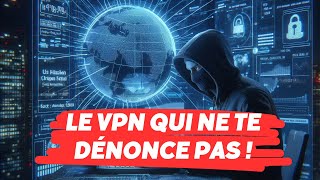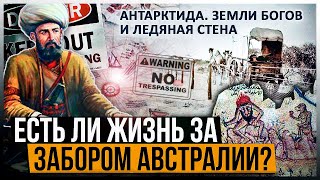If you are having issues with your Surface Pen working correctly (like connecting to Bluetooth, writing, or opening apps), follow the steps in this video to diagnose and solve the issue.
1. Test your pen by inking, writing, or erasing in OneNote, Sticky Notes, or Fresh Paint. If your pen works in one of these apps, then the app you want to use may not work with pen.
2. Open apps and use your Surface with touch. If you can't use your finger on your Surface, go to: [ Ссылка ] After touch is working, try your pen again.
3. Check the battery level of your pen. If you've paired your pen you can check this in your settings. Go to Start -- Settings -- Devices -- Bluetooth & other devices, then find your pen to see the battery level. If the battery is low or doesn't have power, you may need to change or charge your battery. How to change the battery in your Surface Pen with no clip: [ Ссылка ]
4. Check your pen settings. To check your cursor, handwriting, and top button settings, go to Start -- Settings -- Devices -- Pen & Windows Ink. To check your pen pressure settings, open the Surface app and select the Pen tab to adjust it.
5. Check the LED light on your pen. If you aren't sure what the LED light on your pen means, go to the section My pen won't pair with my Surface ([ Ссылка ]) or The light on my pen is blinking red or doesn't turn on ([ Ссылка ]).
6. Update your Surface. See Install Surface and Windows updates ([ Ссылка ]) and Download drivers and firmware for Surface ([ Ссылка ]).
7. Run the Surface Diagnostic Toolkit: [ Ссылка ]
0:00 Install latest updates
0:14 Check the battery level
0:45 Replace the battery
1:34 Connect to Bluetooth
More troubleshooting steps: [ Ссылка ]
More Surface Pen videos:
Set up your Surface Pen: [ Ссылка ]
How to draw or write in a Word doc with a digital pen: [ Ссылка ]
Check battery level of Surface device: [ Ссылка ]
Surface Pen not working: [ Ссылка ]
How to use your Surface Pen: [ Ссылка ]
How to change the battery in your Surface Pen with no clip: [ Ссылка ]
Find out what kind of Surface Pen you have: [ Ссылка ]
How to use your Surface Pen: [ Ссылка ]
Follow us on Twitter: [ Ссылка ]
#SurfacePen
Surface Pen Not Working | Microsoft
Теги
microsoft surface pensurface pen not workingsurface pro 4 pen not workingsurface pro 3 pen not workingmicrosoft surface pen not workingsurface book pen not workingsurface stylus pensurface pen supportsurface pen helpsurfacesurface prosurface booksurface laptopsurface goHow do I get my surface pen to work?my surface pen won't writesurface pen no lighthow to pair surface pensurface pen not inkingtroubleshoot surface pen