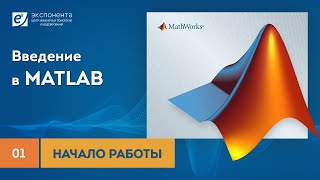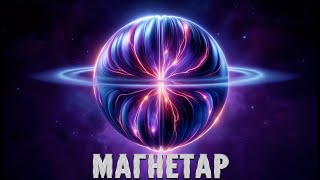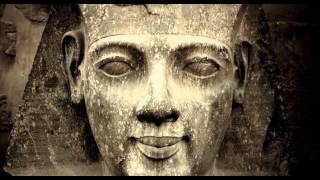Hey tech enthusiasts! 🚀 If you’re looking to level up your IT skills, build your own private cloud, or simply experiment with virtualization and networking, setting up a home lab is the perfect way to do it. In this video, I’ll walk you through everything you need to know to start your very own home lab, from defining your goals to picking the right hardware and software. Whether you’re a beginner or a seasoned pro, there’s something here for everyone!
🔹 What is a Home Lab?
Learn what a home lab is and why it's the best way to hone your skills in a safe, customizable environment.
🔹 Define Your Goals
Before diving in, it’s crucial to set clear goals for your lab. Whether it’s mastering Linux, running Docker, or setting up a NAS, your objectives will shape your home lab setup.
🔹 Virtualization
No hardware? No problem! Start with virtualization on your existing PC or laptop using platforms like VirtualBox, VMware, or Proxmox.
🔹 Learning Linux
Linux is at the heart of most IT infrastructure. I’ll show you why mastering Linux is a game-changer and how you can get started with beginner-friendly distros like Ubuntu.
🔹 Docker & Portainer
Discover how Docker can simplify your home lab with lightweight containers that you can self host, and how to manage them visually using Portainer.
🔹 Expanding with Hardware
Ready to take it up a notch? Learn how to add physical servers, switches, and other hardware to create a more advanced lab setup on a budget.
🔹 Networking in Your Home Lab
Dive into networking by simulating complex setups with tools like GNS3 or using physical switches and routers to test VLANs and firewalls.
🔹 Cloud Labs
No space for hardware? Learn how to leverage cloud platforms like AWS and Google Cloud for your home lab experiments.
🔹 Documentation & Continuous Learning
Keep track of your progress and stay connected with online communities and courses to continuously grow your knowledge.
💬 Have questions? Drop them in the comments below! Let’s build an awesome home lab together. Don’t forget to LIKE, SUBSCRIBE, and hit the notification bell 🔔 for more tech tutorials!
##diy #Networking #TechTutorial