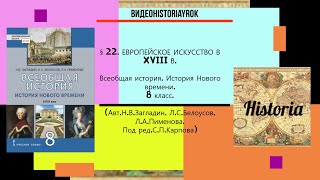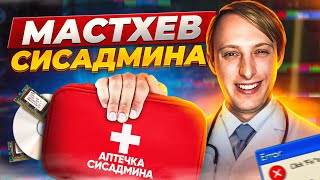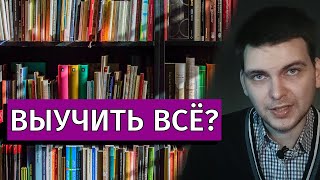To add an extension to Google Chrome in 2023(technical tm lab)
Open Google Chrome and Search
Make sure you have Google Chrome installed on your computer, and open the browser if it's not already running.
Access the Chrome Web Store To find and install extensions, you'll need to visit the Chrome Web Store. You can do this by either typing "chrome://extensions" in the address bar and pressing Enter or by clicking on the three vertical dots (the menu icon) in the top-right corner of the browser window and then selecting "Extensions Browse or search for extensions In the Chrome Web Store, you can browse through different categories or use the search bar to find specific extensions. You can also visit the following URL to directly access the Chrome Web Store:
Select an extension
When you find an extension you want to install, click on it to open its details page.
Add the extension On the extension's details page, you will see an "Add to Chrome" button. Click on it.
Confirm installation
#add_extantion_in_google_chrome
#google_extantion
#kindle_direct_publishing_tutorial
#amazon
#digiskills