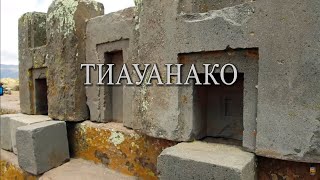👉Free download for iCareFone: [ Ссылка ]
Perhaps some of you have been looking for a way to directly transfer large videos from Android to iPhone.
It’s indeed a lengthy process, but I have a few convenient methods to help you out.Let's do it together!
⏱ *TIMESTAMP*
00:00 Introduction
00:21 Method 1: Transfer via Google Photos
01:37 Method 2: Transfer via iCareFone
💡 *How to Transfer Videos from Android to iPhone Summary *
1.Method 1: Transfer via Google Photos
Install the Google Photos app on both Android and iPhone.
On Android, open Google Photos and log in to your Google account.
Turn on Backup to upload photos and videos to the cloud.
Once uploaded, switch to your iPhone, log in with the same Google account, and allow access to all photos.
Select and download the desired videos to your iPhone’s photo album.
(Note: Cloud storage is limited; purchase additional space if needed.)
2.Method 2: Transfer via iCareFone
Download and install iCareFone on your computer.
Connect your Android phone and copy the desired videos from the DCIM folder to your computer.
Connect your iPhone, open iCareFone, and select “Import.”
Choose the folder with the transferred videos, and the files will be added to your iPhone.
This method ensures fast, secure transfer with no data loss.
👇 *You might also want to know*
Transfer WhatsApp Data from Android to iPhone: [ Ссылка ]
How to Transfer Photos from iPhone to Laptop: [ Ссылка ]
Transfer Old iPhone Data to New iPhone 16 https: //youtu.be/U-5jsuZ2lB4
Transfer Text Messages from iPhone to iPhone 2024: [ Ссылка ]
#transfer #send #iphone #androidtoiphone #tenorshare #icarefone
🔔 Subscribe Here (it's FREE!): [ Ссылка ]
----------Social Media-------------
Facebook: [ Ссылка ]
Twitter: [ Ссылка ]
Pinterest: [ Ссылка ]
Instagram: [ Ссылка ]
TikTok: [ Ссылка ]
Tenorshare Official Website: [ Ссылка ]
Tenorshare AI Youtube: [ Ссылка ]
Tenorshare AI PDF: [ Ссылка ]
Get more freebies on Discord: [ Ссылка ]











![ТОП—7. Лучшие тиски [слесарные, станочные, столярные]. Рейтинг 2023 года!](https://s2.save4k.su/pic/VeEi4pr7UQs/mqdefault.jpg)