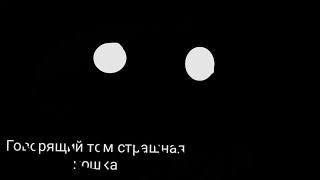In this informative video, we will guide you through the process of changing your PIN on the Navy Federal app. Whether you need to update your security settings for enhanced protection or simply wish to select a new PIN, our step-by-step instructions will ensure a smooth transition. Join us as we explore the app's features and provide tips for maintaining your account security. #NavyFederal #AccountSecurity #mobilebanking
0:00 Introduction
0:09 Step1:- Open The App
0:17 Step2:- Log In
0:20 Step3:- Access Account
0:27 Step4:- Select Account
0:33 Step5:- Manage Card
0:41 Step6:- Change Pin
0:46 Step7:- Enter New Pin
0:52 Step8:- Submit
0:58 Step9:- Confirmation
1:17 Contact Nfcu Support
Link:- [ Ссылка ]
Don't Forget To:
👍 Like This Video If You Found It Helpful.
💬 Comment Below With Any Questions Or Tips You Have.
🔔 Subscribe To Our Channel For More Useful Tutorials And Tips.
Thank You For Watching!
🌐 Website: [ Ссылка ]
🐦 Twitter: [ Ссылка ]
🖇️ LinkedIn: [ Ссылка ]
====Disclaimer====
The content provided on the NetworkBuildz YouTube channel is for informational and educational purposes only. While we strive to ensure that all information presented is accurate and up-to-date to the best of our knowledge, there may be omissions, errors, or mistakes. We acknowledge that technology is constantly evolving, and products or services mentioned may change over time. NetworkBuildz is not liable for any issues arising from the use of information provided on this channel.
Our how-to tutorials and guides are based on our own experiences and best practices. Although we aim to provide clear and accurate instructions, we cannot guarantee that following these tutorials will achieve the desired results for everyone. Wealth Quint is not responsible for any damage or loss resulting from attempting the activities shown in our videos.