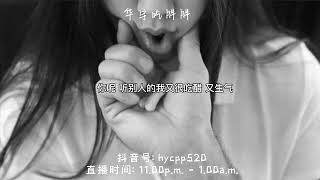OTC Genisys Touch can be a great tool though I found a couple things I did not like about it.
Genisys Touch Quick Specs
Operating System: 32bit Windows 7 Embedded Standard
Memory: 2GB DDR3 1066
Storage: 120GB MSATA SSD
Processor: Intel Atom N2600 1.6Ghz Quad Core
Graphics: Intell 3600 Series 1596Mhz. No Dedicated Memory
Keyboards and Mice are allowed.
If anyone knows what replacement panel would fit and work in this scanner, please leave it in the comments below.
Issue 1.
Scrolling through a list of PIDs reset the recording buffer. Why?!?!
Fix 1
Allow the tool to use external monitors at much higher resolutions than it allows nativley and decrease the windows DPI setting to 80% vs 100%. The reduced DPI setting has its draw backs such as the text in the "boxes" for PCM, Transmission and such end up slightly outside those boxes. Not a huge issue, the data PID list now fits about 20 data PIDs total vs 8-10. Unfortunately the physical screen on the tool only supports 1024x600 as a resolution.
Issue 2
Web browser in Diagnostic Hub is HORRIBLE! Did you know if try to add a web address ending in ".org" to favorites the browser will crash? STUPID! I needed access to a real browser and on top of that, I could really use a normal windows 7 layout
Fix 2
Hours of editing off line registries and adjusting security policies to allow the administrator accounts full access instead of restricted access, I now have a fully functioning window 7 desktop.
The two separate user accounts are used to keep the Diagnostic Hub as the primary SHELL so windows explorer and other components do not load. You can still use the Diagnostic Hub in the personal user account. Just takes a little longer to load and the possibility of an issue arising with other components loaded increases which is why I still have the Kiosk Diagnostic Hub as its own shell in its own account









![44 Котёнка | 120 МИНУТ полных серий! [ПОЛНЫЕ СЕРИИ]](https://s2.save4k.su/pic/2EFqg_Z7X8s/mqdefault.jpg)