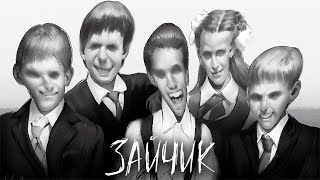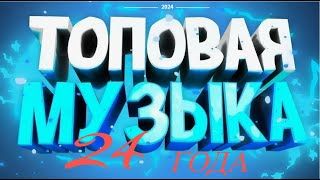In this video I'm showing you how to force enable Resizable BAR or ReBAR in any games. Usually it's done inside the BIOS menu but it's not always possible especially on laptops. This tweak is not permanent, so you need to reapply it everytime you update to new drivers.
📁 SOURCE LINKS 📁
Download NVIDIA Profile Inspector
[ Ссылка ]
Debloat Any NVIDIA Drivers
[ Ссылка ]
Cyberpunk 2077 Optimized Settings
[ Ссылка ]
Update DLSS To Latest Version
[ Ссылка ]
How To Use DDU Guide
[ Ссылка ]
⭐ FOLLOW MY SOCIALS ⭐
My Artwork: [ Ссылка ]
Photography: [ Ссылка ]
Steam: [ Ссылка ]
Epic Games: [ Ссылка ]
#rtx3060laptop #amd
Force Enable Resizable BAR in Any Games Easily!
Теги
resizable barhow toforce enablewhat isrebarnvidia geforcegraphic cardrtx 3060 laptopcyberpunk 2077tips and tricksoptimization guideoptimized settingsperformance comparisonfps boosttutorial2023rtx 3060gaming laptopgameplaybenchmarkfps testundervolt gpuiets gt500biospcpatch 1.63rtx onray tracingdlssdlss 3.1update dlss version130wflash laptop vbiosnvidia driverprofile inspectorbest settingscontrol paneleasy