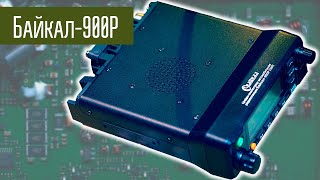This video teaches, step by step, how to install and Use IMGBURN to backup a CD, DVD or Blu-Ray to ISO file
How to backup your CD or DVD to ISO file, create ISO file with contents of CD or DVD, how to backup your CD or DVD onto ISO file, IMGBRUN software, how to install and use IMGBURN, free software to copy a CD or DVD to hard disk, use IMGBURN to duplicate a CD or DVD,
This video shows stop by step how to install the free IMGBURN software and use it to create an ISO image file that is complete backup of a CD or DVD that is not copy protected.
If your PC has an optical disc burner like a DVD or Blu-Ray burner, you can create DVDs that you can play in your home entertainment system, boot discs that can help you start your PC when something goes wrong, and data discs that can safely store backups, archives, disk images and copies, and other data.
However, to make all that easy, you need help in the form of a good disc-burning utility. ImgBurn from Lightning UK fits the bill. This lightweight freeware burns CDs, DVDs, HD-DVDs, and Blu-Ray discs, depending of course on your system's capabilities: You'll need a Blu-Ray burner to burn Blu-Ray discs with ImgBurn, for example, just like with every other disc-burning tool. What ImgBurn does is simplify what can be a complicated, error-prone process.
ImgBurn's two-part interface displays controls and the program's log file in separate windows. The Log window is designed to stay open all the time when the program is working, and it displays important information about your tasks. Separating it from the main window makes it easier to place on the desktop.
The main window hints at how easy ImgBurn is to use by listing its features with descriptive icons: Write image file to disc; Write files/folders to disc; Create image file from disc; Create image file from files/folders; Verify disc; and Discovery, which requires additional software and can verify the quality of your discs as you burn them. Since we had a DVD disc image left over from a holiday project, we started with that. Each feature opens a businesslike settings dialog. We inserted a blank DVD-R, and the program verified its size, capacity, and other parameters. ImgBurn offers Test Mode and Verify options as well as settings for Write Speed (including an automatic option) and number of copies. Advanced options include drive-specific settings with the ability to select your drive's OEM options. ImgBurn also offers an erase tool, drive controls, and tools for creating CUE, DVD, and MDS files.
Many other disc burners have left us cold, but ImgBurn lived up to its promise of easy burning without sacrificing flexibility.
IMG burn will not remove the copyright protection from ANY disc. It WILL make an image of any disc that is not copyrighted, however. A user will be able to download this program (free of charge,) and create an image that he can then burn with a great deal of adjustability. What is there possibly NOT to love here?
ImgBurn is an optical disc authoring software created by Lightning UK, the author of DVD Decrypter, after he was forced to stop development of DVD Decrypter in response to a cease and desist order from Macrovision.
ImgBurn is based on the optical disc burning engine of DVD Decrypter; however, it does not have the ability to circumvent copy protections of encrypted DVDs. As of version 2.3.0.0, ImgBurn can create image files from unencrypted CDs/DVDs; however, it cannot remove Content Scramble System (CSS) encryption or any other copy protection. It is possible to use third-party software such as DVD43, an intermediate driver that operates between the hardware and software, for such purpose.