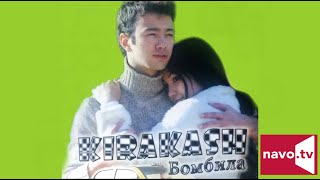Best Grid Effects in After Effects
► 100 Visual Element Templates for After Effects
Black v2: [ Ссылка ]
► 20,000+ Templates for AE & Premiere:
[ Ссылка ]
#aftereffects #animation #motiongraphics
The first and simple way to use the grid effect is for this simple background.
Set the size to width and height sliders and set the width and height to 100.
Then change your color.
Now you can animate the anchor to seamlessly animate the grid effect.
First way to use grid is done.
Now we can take this a step further and create this grid effect.
Turn your grid into a 3D layer and set the x rotation to 90 degrees.
Then position it to the bottom of your project. Lastly, you can add the gradient ramp effect to fade it into the background with the end color.
Feel free to adjust the grid settings to perfect this grid effect.
Another idea here is to put the grids on the side of your project instead.
However, this time we can apply the optics compensation effect to create a distorted view.
Now get creating with the grid effect.
Best Grid Effects in After Effects #tutorial
Теги
TutorialAfter Effects TutorialAfter EffectsAfter Effects Tutorial GridAfter Effects Tutorial EffectsAfter Effects GridAfter Effects EffectsInfinite EffectsAfter Effects Grid EffectsAfter Effects Visual EffectsAfter Effects Tutorial Visual EffectsAfter Effects Tutorial Motion GraphicsAfter Effects Motion GraphicsMotion GraphicsMotion Graphics TutorialSonduckFilm TutorialMotion Graphics GridAE Motion Graphics3 Grid Effects