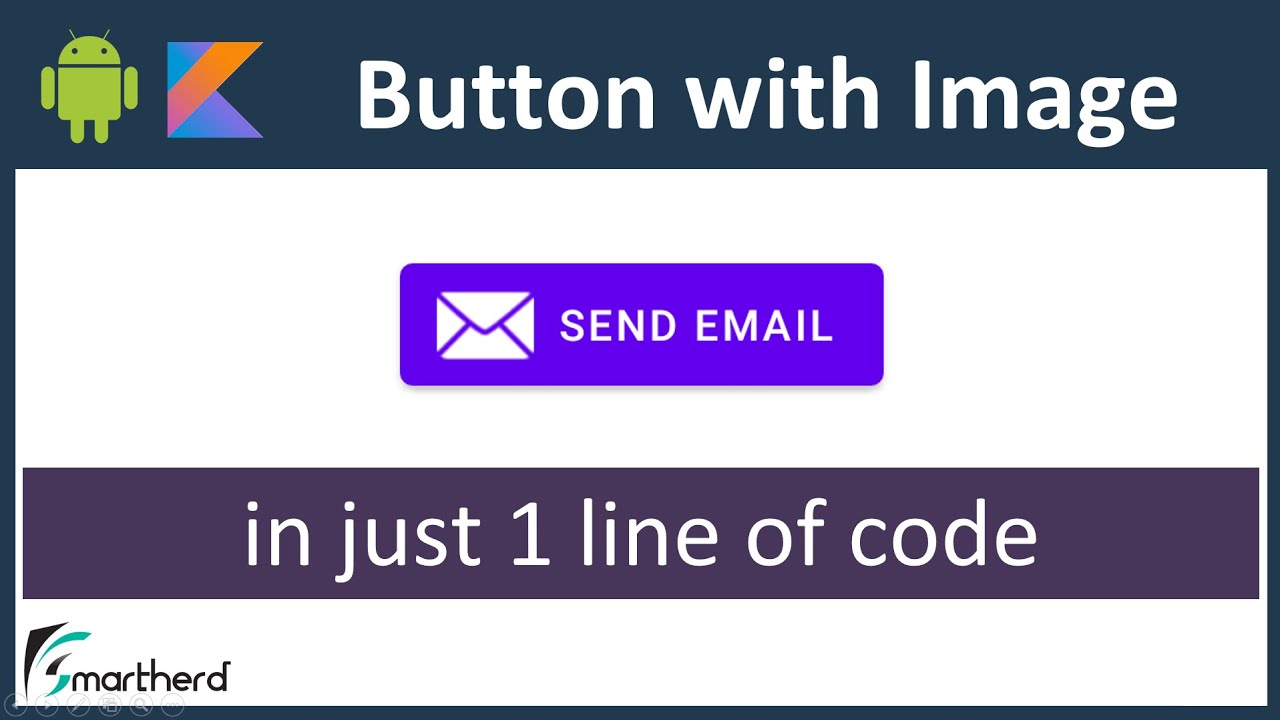Access 7000+ courses for 60 days FREE: [ Ссылка ]
Adding an image to a Button has always been tricky. But using the Material button which belongs to Material Design Component (MDC) library life has become easy. In this video, you'll learn how to add an image or an icon to the button while following material design guidelines. You may stop using ImageButton and start using this super easy Material Button.
Full video on Material Button: [ Ссылка ]
.
.
Please donate and support my work
(If you think my free tutorials are better than paid ones :)
- Patreon: [ Ссылка ]
- Paypal/Payoneer: sriyank123@gmail.com
- UPI (only for India): smartherd@okaxis
:: If you want to develop a website or a mobile app, email me your requirement at sriyank.siddhartha@gmail.com :: Free demos provided beforehand ::
- Access my premium courses: [ Ссылка ]
Free Programming courses:
- Ruby Programming: [ Ссылка ]
- Dart Programming: [ Ссылка ]
- Kotlin Programming: [ Ссылка ]
- Java Programming: [ Ссылка ]
- Kotlin Coroutines: [ Ссылка ]
Free Flutter course:
- Flutter App Development: [ Ссылка ]
Free Android courses:
- Android using Kotlin: [ Ссылка ]
- Android using Java: [ Ссылка ]
- Android Material Design: [ Ссылка ]
- Android Jetpack Architecture: [ Ссылка ]
- Android Multiple Screen Support: [ Ссылка ]
- Android Retrofit: [ Ссылка ]
More free programming courses:
- [ Ссылка ]
Check out my website:
- [ Ссылка ]
Let's get in touch! [Sriyank Siddhartha]
LinkedIn: [ Ссылка ]
Facebook: [ Ссылка ]
Instagram: [ Ссылка ]
Twitter: [ Ссылка ]
Github: [ Ссылка ]
---- Thank you for your love and support ----