How to delete a page in canva using phone| How to remove page in canva mobile app
**Description:**
Are you struggling with deleting pages in Canva? Whether you're working on a multi-page design or just need to remove a single page, this guide will walk you through the process. Canva's user-friendly interface makes it easy to create beautiful designs, but sometimes you need to clean up your project by deleting unnecessary pages. In this video, I'll show you how to delete a page in Canva, whether you're on your desktop or using the Canva app on your phone. We'll also cover how to delete multiple pages at once, saving you time and effort. Keep watching to master this essential Canva skill and streamline your design process!
**How to delete multiple pages in Canva:**
If you need to delete several pages in Canva at once, the process is straightforward. Simply click on the “Pages” panel on the left-hand side of your screen. Hold down the “Shift” key and select the pages you want to delete. Then, right-click and choose “Delete.” This will remove all the selected pages from your design.
**How to delete a page in Canva using phone:**
Deleting a page in Canva using your phone is just as easy. Open the design in the Canva mobile app, then swipe through the pages until you find the one you want to delete. Tap on the page to select it, and then tap the three-dot menu icon in the top right corner. Choose “Delete” from the options, and your page will be removed.
**How to remove a page in Canva:**
To remove a single page in Canva on your desktop, simply navigate to the page you want to delete. Click on the “Pages” panel, hover over the page thumbnail, and click the trash can icon that appears. The page will be instantly removed from your design.
**Tags:**
- how to delete a page in Canva
- Canva tutorial page deletion
- remove multiple pages Canva
- Canva delete page phone
- easy page deletion Canva
- Canva mobile page delete
- how to delete pages Canva app
- Canva design cleanup
- delete unnecessary pages Canva
- Canva project management tips
**Hashtags:**
#CanvaTips #GraphicDesign #CanvaTutorial #CanvaForBeginners #DeletePagesInCanva #CanvaMobile #CanvaApp #DesignTips #CanvaPro #GraphicDesignTips #DigitalDesign #CanvaHelp #DesignHacks #ContentCreation






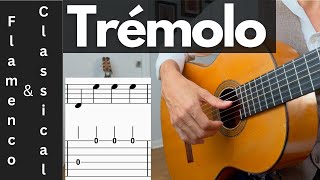


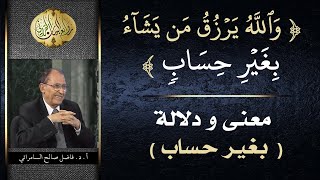




![#856 Berufe mit Geschichten zum Lesen & Hören - [Deutsch lernen durch Hören] #dldh #learngerman](https://i.ytimg.com/vi/qNygsQdAdcY/mqdefault.jpg)


























































