There's a lot of improvements in the new Photoshop CC 2019 update. Most of these updates are focused on improving the user experience rather than adding new features.
- New Frame Tool
- Workspace for Content-Aware Fill
- Multiple Undo (Adobe fixed the ctrl/cmd+z)
- Symmetry Mode for Brushes
- Hover over blending modes to preview
- Enter simple math in fields (ex. 16*4)
- Preview how your image looks flipped horizontally without changing your layers
- New "Color Wheel" in the Color panel (Window \ Color). You can select this from the panel menu on the top-right.
- Distribute spacing between objects like in Adobe Illustrator
- Type tool automatically places sample Lorem Ipsum text
- When transforming a layer, you don't need to hold the Shift key. It keeps it proportional by default.
- The Match font feature now supports Japanese fonts.
- There's support for five more South Asian languages
- Finally, there's a new option in the preferences to scale the UI to your font size. So if you set your font to large, the UI will also get larger.
💿 Photoshop & Lightroom Products: [ Ссылка ] (Promo Code "Denny" for 10% off)
Links:
📜 Written Tutorial: [ Ссылка ]
📚 Photoshop Books: [ Ссылка ]
Subscribe:
💛 [ Ссылка ]
Follow Me:
💻 Website: [ Ссылка ]
📷 Instagram: [ Ссылка ]
😀 Facebook: [ Ссылка ]
👻 Snapchat: dennystips
🐦Twitter: [ Ссылка ]
👍👎 Did you like/dislike this video? Please let me know in the comments below.













![KTM350 EXC vs Little Chinese Bike on the BEACHES of MADAGASCAR🇲🇬[S7-E100]](https://i.ytimg.com/vi/5XOs-UOl6vw/mqdefault.jpg)

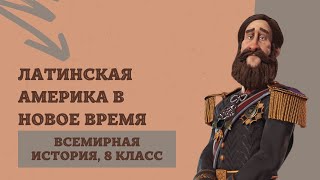
























































![Давление воздуха в баке обратного осмоса [Какое накачать давление в накопительный бак осмоса ?]](https://i.ytimg.com/vi/yI2aSH2IRsc/mqdefault.jpg)