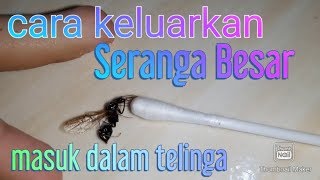Learn how to turn on Picture in Picture (PIP) on your iPhone with the latest iOS 14 in this quick and easy guide.
For you to have access to PIP you will need to download and install the latest iOS14 or later for it to work. After doing so, make sure you go into the settings and turn on the PIP option so that any app that has the ability to use it can use it.
From there, I give an example of when I was on FaceTime and used PIP to go out of FaceTime, do some other things while the FaceTime little screen is still showing, and toggled it back on. It's a great way to multitask on your iPhone and a great new feature in iOS 14 or later.
I hope this video helped solve your problem. App still not working? If so, drop your question in a comment below!







![Что происходит, когда бросаешь курить? [AsapSCIENCE]](https://i.ytimg.com/vi/tM-G_VVIj9M/mqdefault.jpg)






![¿EL FIN DE LA MINERIA? - ETHEREUM 2.0 - PatagoniaMining [4K]](https://i.ytimg.com/vi/1s06p9jZXnM/mqdefault.jpg)