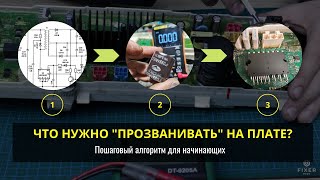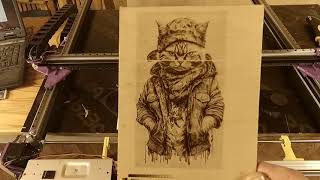Slaney HD here with a quick video showing you how to completely disable Windows Cortana and prevent the app from starting back up and using up your memory in Windows 10. This is a easy and quick way to take back control and privacy on you PC.
*Thumbnail credit goes to www.bidnessetc.com
**How to run games on higher specs**
[ Ссылка ]
**How to increase FPS and game performance**
[ Ссылка ]
**CSGO MGE Gamplay**
[ Ссылка ]
**Hacks or Nah Episode 1**
[ Ссылка ]
**1 easy way to improve PC graphics performance**
[ Ссылка ]
**CSGO Case opening**
[ Ссылка ]
**Speed up Your PC With One Easy Command**
[ Ссылка ]
**Fix Windows Corrupted Files Easily**
[ Ссылка ]
**Best Free anti-virus**
[ Ссылка ]
**CSGO 4:3 Streched No Black Bars PC fix (How To) **
[ Ссылка ]
**New Intro In Im Working On**
[ Ссылка ]
How To Disable Cortana In Windows 10
Теги
Windowswindows 10cortanadisableturn offhow tomicrosoftpcstopfixcpustop cortanadisable cortanawindows cortanamemoryusing memoryturn off cortanahow to stop cortanahow to turn off cortanaturn of windows cortanaend processtask managercomputercortana windows 10privacyhow to disable cortanaprevent cortanaend taskprocesscancel cortanastartupstart upuninstall cortana