This Word practice will help you prepare for the Microsoft Word Core Microsoft Office Specialist (MOS) Test.
Let me know if this video helped you in the comments section!
Need to download Microsoft Office 2013 to follow along? Click here to do that and get started: [ Ссылка ]
Here is a link to my website where you can download both the file needed to practice and the steps as well: [ Ссылка ]
If you want to skip forward to any of the questions, click the ⌚time stamps⌚below:
Question 1 (Margins): 2:00
Question 2 (Theme): 3:40
Question 3 (Page Border) : 4:30
Question 4 (Apply a Style): 5:15
Question 5 (Modify Style):: 6:14
Question 6 (Break): 6:53
Question 7 (Import Text): 7:37
Question 8 (Text to Table) : 8:37
Question 9 (Table Captions): 11:12
Question 10 (SmartArt): 12:40
Question 11 (SmartArt Caption): 16:22
Question 12 (Footnote): 17:31
Question 13 (Bookmark): 18:36
Question 14 (Table to Text) 19:40
Question 15 (Columns): 20:23
Question 16 (Lists): 21:02
Question 17 (Hyperlink) 23:37
Question 18 (Picture): 24:45
Question 19 (Import Text): 25:56
Question 20 (Textbox): 27:09
Question 21 (Zoom): 29:23
Question 22 (Document Properties) 29:44
Question 23 (Save Options): 30:59
Question 24 (Proofing Options): 31:20
MOS Word 2013 Exam Practice Test
Теги
MOS Word TestMOS Word 2013MOS TestMOS Word 2013 Practice TestMOS Word Practice TestMike's OfficeMOS WordWord Core ExamWord ExamWord TestPractice TestMOS Word ReviewWord CoreWord TutorialMOSmos exam word 2013 practice testmos exam word 2013mos word 2013 examexamofficesample of word mos testmos test samplemos trainingword trainingmos word trainingWord 2013Word 2016word 2013 core practice exam 1 training
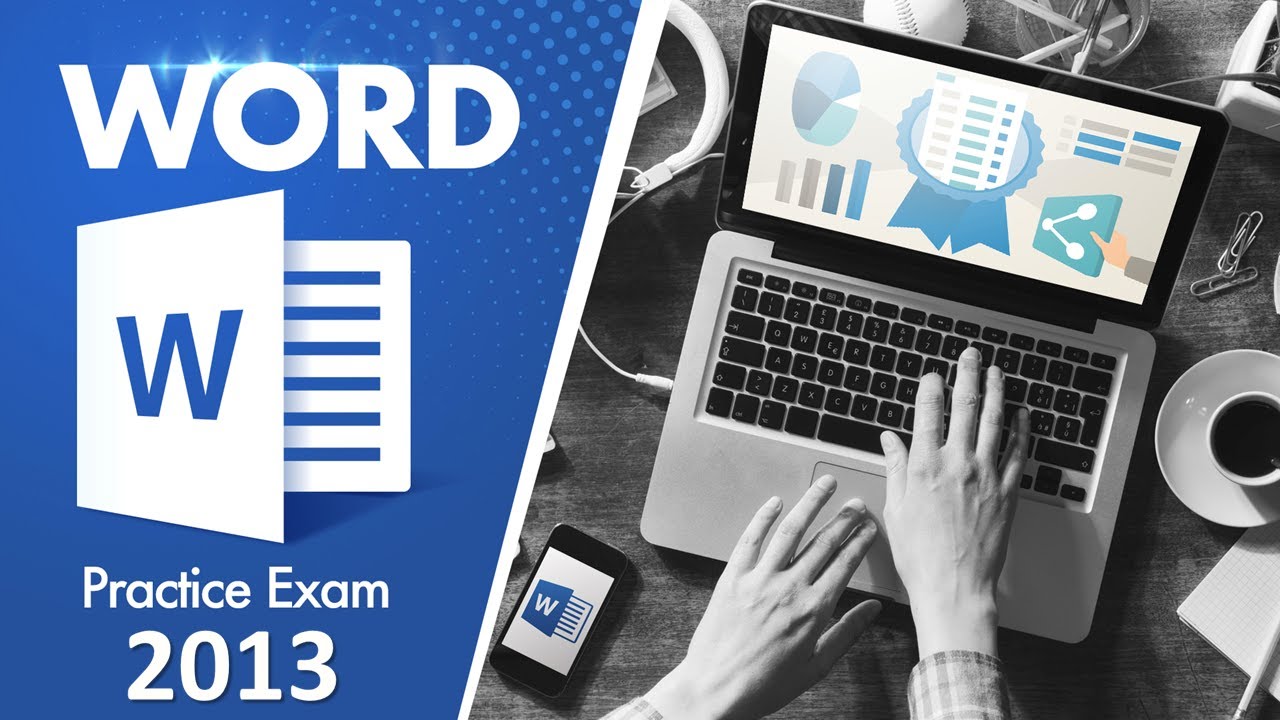




































































![Kelli Smith : Unbranded fishnet mock suspender tights [PREVIEW]](https://i.ytimg.com/vi/W7V6IEcd8eQ/mqdefault.jpg)


