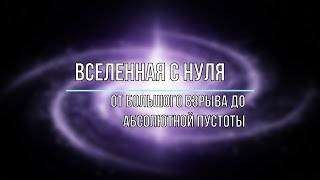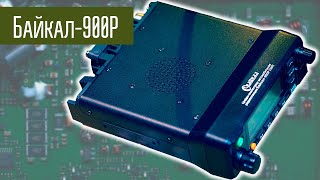Ubuntu 16.04 Surface Pro 4 'Touch Kernel' demonstration, testing, and results.
In this setup, what works:
- Touch
- Keyboard
- Sound
- Pen
- Wifi
- Video
- Bluetooth
- MicroSD card
What does not work:
- sleep function/close lid
- volume buttons
- webcam / camera
- pen pressure sensitivity
-----------------------------
Installation Instructions:
------------------------------
1. Download rc8touchkernel+ posted by / credit to cantenna1 on reddit:
[ Ссылка ]
2. Create itouch folder:
sudo mkdir /itouch/
3. Create symbolic links:
su sudo ln -sf /itouch/SurfaceTouchServicingKernelSKLMSHW0078.bin /itouch/vendor_kernel_skl.bin
sudo ln -sf /itouch/SurfaceTouchServicingSFTConfigMSHW0078.bin /itouch/integ_sft_cfg_skl.bin
sudo ln -sf /itouch/SurfaceTouchServicingDescriptorMSHW0078.bin /itouch/vendor_descriptor.bin
sudo ln -sf /itouch/iaPreciseTouchDescriptor.bin /itouch/integ_descriptor.bin
4. In /media/Windows/Windows/INF/PreciseTouch/Intel copy ALL of the files ending with W0078.bin as well as the iaPrceiseTouchDescriptor.bin to the /itouch/
folder. In your windows install, this would be C:\Windows\INF\PreciseTouch\Intel\ -- in case you are unable to mount your Windows installation to copy
the files.
5. Install the kernel:
sudo dpkg -i linux-headers-4.4.0-rc8touchkernel+_1_amd64
sudo dpkg -i linux-image-4.4.0-rc8touchkernel+_1_amd64
Please let me know if you have any questions or comments / things you want me to try. Thanks for watching!