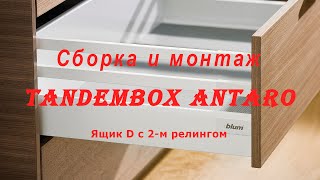How to import Excel events into Google Calendar? In this Excel tutorial, I'm going to take a Microsoft Excel file, save it as a CSV file and then go put it into my Google Calendar with an import. I also answer as many questions as I possibly can that have been left on my YouTube channel comments section about this Excel to Google Calendar process.
To prepare the Excel file, you must have a header row, and the fields must be included there. Although there are more fields supported in the Google Calendar specification, only the first two fields are required: Subject and Start Date. In my file, I've included start date, an end date, a time to start, a time to end.
Chapters:
0:00 Intro
0:31 Google calendar fields
1:25 Save as CSV
2:20 Create a new Google Calendar
3:35 Delete a Google Calendar
Sometimes, if the data for the time column doesn't import correctly, it may be because the Excel column is not formatted as actual time but as text. So make sure that the time column has your time, and then AM or PM, so that Excel formats it correctly before you export to CSV.
Another problem you might encounter if the CSV import to Google Calendar doesn't work is: make sure when you look at your file that not everything is sitting in column A. I've seen that many times, so the data must be in separate columns in your Excel file, not all stuck into a single column because Google Calendar cannot interpret it. There has to be a delimiter. You can fix that using the Data tab in Excel, Text to columns if by chance everything is sitting in column A.
When you save the file, make sure it's saved as a CSV file, not as an Excel file, as that is not supported. You can't pull Excel directly into a Google calendar, it's got to be a CSV (comma-separated) file.
Before you import the file into your Google Calendar, I recommend you create a test calendar by going to Settings and Sharing, add a calendar, create a test one and import the file in that one. If all is working well, you can delete this calendar and import the file again into your main calendar. This is so you don't mess up your calendar or fill it up with bad events.
A downside of this import process from Excel to Google Calendar is that you cannot add a column with invites, in Excel. So you cannot add invited guests to this import, you have to add them manually after.
More Excel Video Tutorials:
[ Ссылка ]
If you have any other comments, questions, please let me know.
#exceltogooglecalendar #excelcsv #googlecalendar
Possible Google Calendar Fields:
************
Download the CSV file I used in the video from here:
[ Ссылка ]
************
important: The headers must be in English as shown below. If any event details have commas (like the location example below), you can include them by using quotation marks around the text.
Subject
The name of the event, required.
Example: Final exam
Start Date
The first day of the event, required.
Example: 05/30/2020
Start Time
The time the event begins.
End Date
The last day of the event.
Example: 05/30/2020
End Time
The time the event ends.
All Day Event
Whether the event is an all-day event. Enter True if it is an all-day event, and False if it isn't.
Example: False
Description
Description or notes about the event.
Example: 50 multiple choice questions and two essay questions
Location
The location for the event.
Example: "Columbia, Schermerhorn 614"
Private
Whether the event should be marked private. Enter True if the event is private, and False if it isn't.
Example: True
Chris Menard's Training Website and Blog
[ Ссылка ]
Excel - Free class on Excel Tables by Chris Menard
[ Ссылка ]
And make sure you subscribe to my channel!
-- EQUIPMENT USED ---------------------------------
○ My camera – [ Ссылка ]
○ Microphone - [ Ссылка ]
○ Camera tripod – [ Ссылка ]
○ Studio lights - [ Ссылка ]
○ Dual monitor mount stand - [ Ссылка ]
○ Web camera – [ Ссылка ]
○ Shock mount - [ Ссылка ]
○ Boom Arm - [ Ссылка ]
-- SOFTWARE USED ---------------------------------
○ Screen recording – Camtasia – [ Ссылка ]
○ Screenshots – Snagit – [ Ссылка ]
○ YouTube keyword search – TubeBuddy – [ Ссылка ]
DISCLAIMER: Links included in this description might be affiliate links. If you purchase a product or service with the links I provide, I may receive a small commission. There is no additional charge to you! Thank you for supporting my channel, so I can continue to provide you with free content each week!