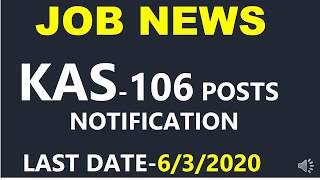Watch this #Pega Training online. This PEGA tutorial will give you some basic course insight, you will also get to know about the training quality. This PEGA Training video is totally free and this is one of our initiatives to support new and upcoming learners, to have some PEGA course insight at free of cost, before they purchase our premium course.
𝐓𝐨 𝐬𝐭𝐚𝐫𝐭 𝐰𝐢𝐭𝐡 𝐏𝐄𝐆𝐀, 𝐲𝐨𝐮 𝐜𝐚𝐧 𝐫𝐞𝐠𝐢𝐬𝐭𝐞𝐫 𝐲𝐨𝐮𝐫𝐬𝐞𝐥𝐟 𝐨𝐧 𝐨𝐮𝐫 𝐩𝐨𝐫𝐭𝐚𝐥:
𝐡𝐭𝐭𝐩𝐬://𝐬𝐯𝐭𝐞𝐜𝐡𝐡𝐮𝐛.𝐜𝐨𝐦/𝐩𝐞𝐠𝐚-𝐭𝐫𝐚𝐢𝐧𝐢𝐧𝐠-𝐨𝐧𝐥𝐢𝐧𝐞.𝐡𝐭𝐦𝐥
You can also call or whatsapp us to watch a live PEGA demo session and to enroll for Pega certification course.
+𝟗𝟏- 𝟗𝟒𝟒𝟏𝟖𝟎𝟑𝟏𝟕𝟑 (𝐈𝐧𝐝𝐢𝐚) 𝐨𝐫+𝟏-𝟗𝟎𝟗-𝟒𝟒𝟎-𝟔𝟏𝟎𝟐(𝐔𝐒𝐀), 𝐄𝐦𝐚𝐢𝐥 : 𝐢𝐧𝐟𝐨.𝐬𝐯𝐭𝐞𝐜𝐡𝐡𝐮𝐛@𝐠𝐦𝐚𝐢𝐥.𝐜𝐨𝐦
Some Pega Online Training course modules are stated below:
➡️Introduction to BPM ,BRE,PRPC
➡️Software Installation
➡️Difference between Different Version 5x,6x,7x
➡️Application Creation
◾Understand Organization, Operator ID, Unit, Division, Work Group / Work basket
◾Creating Rule set , Rule set Version , Validation
◾Check in/Check out, Private Edit
◾Different Users ( Developer, BA, Manager, User)
◾Different Portal
◾Designer Studio Basic
◾Framework and Implementation Layer
◾Access Group, Access Role, ARO, Privilege
➡️Introduction to Class structure
◾Types of Classes – Data-, Work-, Int-
◾Abstract Class & Concrete Class
◾Inheritance – Directed and Pattern
◾Class group/Work pool
➡️Introduction to Data model
◾Creating Data Tables – Local Storage
◾Types of Properties & Modes
◾Change the Appearance of a property
◾Table Mode and Advanced Settings
◾Create embedded properties
◾Data Pages
➡️User Interface
◾Portal , Harness, Section, Flow Action, Layout, Controls
◾Live UI Tool
◾Section Containing Multiple Layouts
◾Adding a Section to a Flow Action
◾Calling another section in a section
➡️Process Definition
◾Different shapes used in Flow & their purpose
◾Create Main flow/Process flow
◾How to run the flow or creating work object
◾Create a Sub-flow/Screen flow
◾Call a Sub-flow from another Flow or from same flow
◾Create a Tabbed/Tree navigation Screen flow
➡️Advanced UI
◾Conditionally Display a Layout Using a When Rule
◾Conditionally Display Property Fields
◾Create a Dynamic Select Control
◾Repeat layout( Row/Column)
◾Conditionally display a Section
➡️Activities and Methods.
◾Understand purpose of Pages & Classes
◾Different Methods used in Activities
◾Different ways to call Activities
◾Types of Activities
◾Validation
◾Types of validations
◾Rule-Edit-Validation
◾Rule-Obj-Validation
◾Difference between Rule-Edit-Validation and Rule-Object-Validation
➡️Decision Rules
◾Decision Table
◾When
◾Decision Tree
◾Map Value
➡️Declarative Rules
◾Declare Expressions
◾Declare Constraints
◾Declare On change
➡️Routing , Notify,Tickets and Service level Action (SLAs)
➡️Work Parties
➡️Introduction to Agents
➡️Reports
◾Category, Shortcut, Report Definition
◾Standard Reports
◾Report Browser, Report Viewer, Report Editor
➡️Database
◾External Database, Connect-SQL
◾RDB Methods
◾Difference from Obj-methods
➡️Integration
◾Connect and Services
◾SOAP, REST