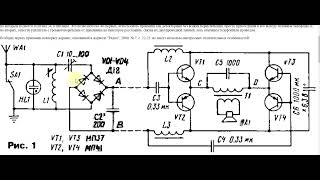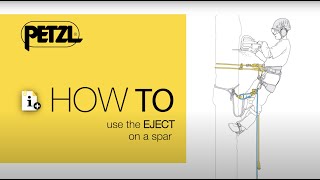Change the Default Font in Excel [Tutorial]
Most spreadsheet software comes with a default font pre-selected.
For example, Microsoft Excel worksheets always start with the Calibri font set at size 11. For Excel on a Mac, the default is Body Font (Calibri) in size 12.
You do have the option to change the font to whatever style, size, and color you like.
However, if you have a favorite font that you like to use in all your sheets, it will just be a waste of time changing the default font every time you open a new worksheet.
Issues addressed in this tutorial:
change default font excel
change default font excel workbook
change default font excel mac
change default font excel windows
change default font excel 365
change default font excel charts
change default font excel sheet
excel change default font permanently
excel change default font for existing workbook
This tutorial will apply for Microsoft Excel 2021, 2019, 2013, and 2010 for both Windows (such as Dell, HP, Lenovo, Samsung, Toshiba, Acer, Asus) and macOS (MacBook Air, MacBook Pro, MacBook Mini) devices.



![НЕ ВЫБРАСЫВАЙ диодные ЛАМПЫ это Простой способ их восстановить и использовать [Компанец ДА]](https://s2.save4k.su/pic/yXcC3NY9bCc/mqdefault.jpg)