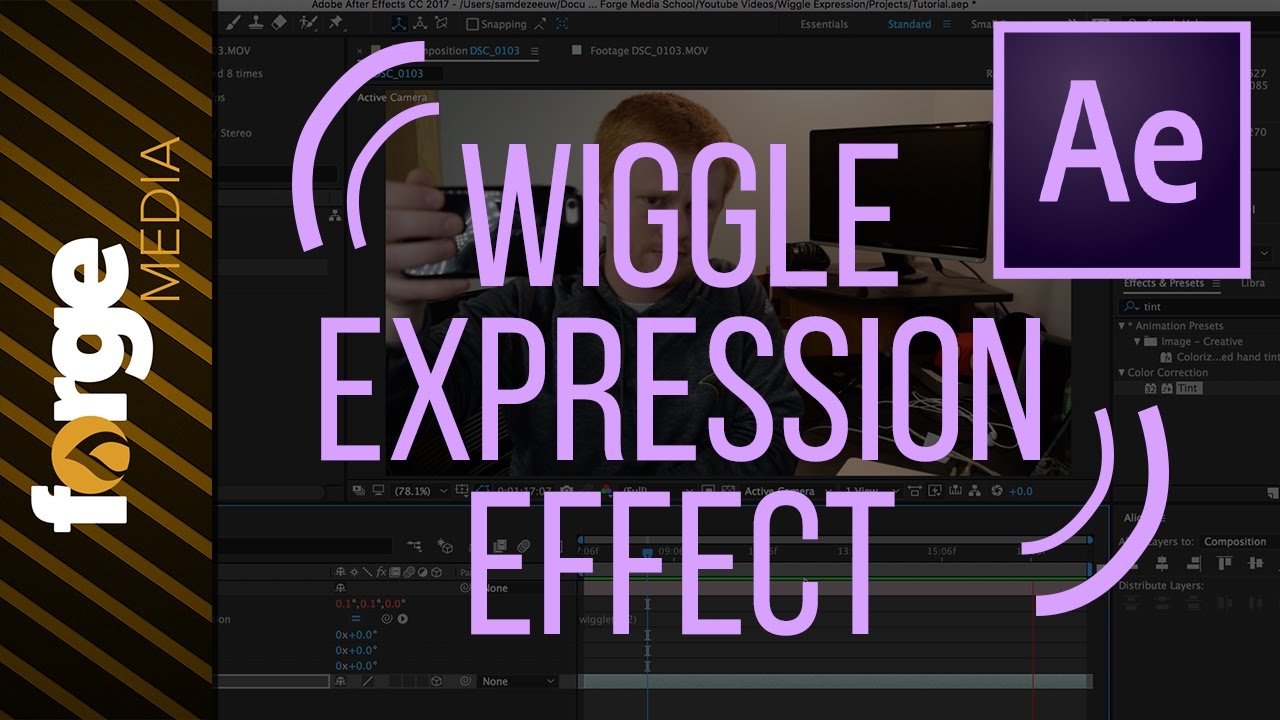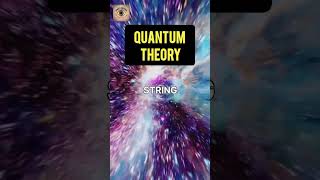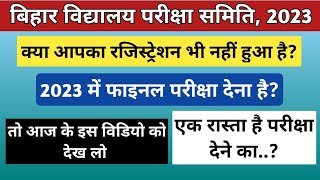In this video we talk about how and why you would want to use the After Effects Wiggle expression. With the After Effects Wiggle Expression you are able to create random movements by adjusting the speed and intensity of the wiggle effect.
We also talk about how to add keyframes to a wiggle effect in after effects by using slider control layers.
----------Equipment Used to Shoot this Video ----------
ALL EQUIPMENT I USE FOR VIDEOS
[ Ссылка ]
DISCLAIMER: This video and description contains affiliate links, which means that if you click on one of the product links, I’ll receive a small commission at NO extra cost to you! This helps support the channel and allows us to continue to make videos like this. Thank you for the support!
------------
LET'S CONNECT!
Instagram: [ Ссылка ]
Twitter: [ Ссылка ]
After Effects Wiggle Expression - Adding Camera Shake
Теги
forge mediasam dezeeuwafter effects wiggle expressionafter effectswiggle expressionwiggleafter effects wiggle tutorialafter effects wiggle cameracamera shake in after effectshow to add camera shake in after effectsafter effects expressionsafter effects expressions tutorialafter effects slider controlsslider controlsexpression controlsafter effects expression controls tutorialafter effects tutorialexpressions after effectsadobeanimation