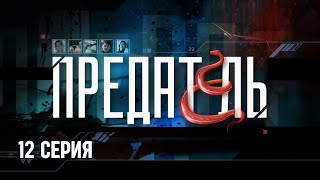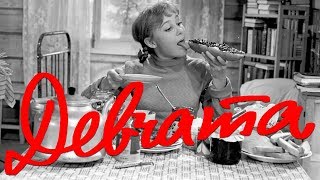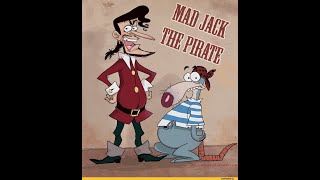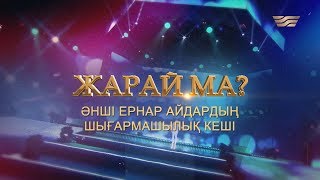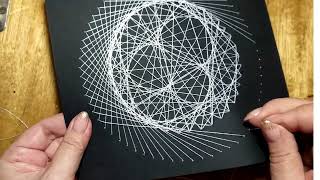How To Fade From One Video To Another In Premiere Pro | Smooth Crossfade Transition Tutorial
Learn how to create a smooth fade transition between two video clips in Adobe Premiere Pro! In this step-by-step tutorial, you’ll discover how to use crossfades to transition seamlessly from one video to another, perfect for storytelling, vlogging, and professional edits. This guide covers all the essentials, from applying the transition to adjusting its duration and style.
Watch More Video
How To Make Zoom In Transition In Premiere Pro | Quick Zoom Transition in Premiere Pro
[ Ссылка ]
Create this Really Cool Text Animation In Premiere Pro | Text Animation In Premiere Pro
[ Ссылка ]
How To Automatically Correct Color in Premiere Pro | Color Grading in Premiere Pro CC
[ Ссылка ]
How to Make Glowing Neon Text in Premiere Pro | Glowing Neon Text effect
[ Ссылка ]
Black and White Video in Premiere Pro | How to make Quick Black and White In Premiere Pro
[ Ссылка ]
🔔 Subscribe to Premiere Solution for more Premiere Pro tips, tricks, and tutorials
#PremiereSolution #PremierePro #CrossfadeTransition #FadeBetweenVideos #VideoEditing #PremiereProTutorial #EditingTips #SmoothTransition