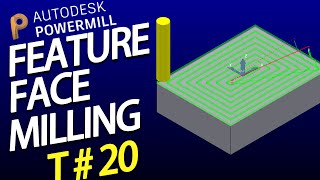Learn more Illustrator tips in my course: [ Ссылка ]
I show you how to create a grain effect that gives a noisy and grunge feel to any flat illustration. I show you how to get the best results so your illustration can feel more organic. You can use photoshop effects in illustrator that give a grain which you can overlay on the illustration with a few simple steps. Using the appearance panel, gradient transparency and basic shapes we can create this cool effect!
Illustration:
[ Ссылка ] - Design vector created by slidesgo
━━━━━━━━━━━━━━
⚡ Join Mura Academy (Learn Brand Design): bit.ly/MuraAcademy
🙏 Support Jeremy by purchasing through my affiliate links:
Design Cuts: [ Ссылка ]
Creative Market: [ Ссылка ]
Logo Package Express Plugin: [ Ссылка ]
Envato Elements: [ Ссылка ]
Pixel Surplus Fonts: [ Ссылка ]
✍️ Master your design skills by taking a course:
Skillshare: [ Ссылка ]
🎧 Music I use for my videos:
Epidemic Sound: [ Ссылка ]
*By making a purchase through any of my affiliate links, I receive a very small commission at no extra cost to you. This helps me provide quality tutorials and design education to you. Thank you!
━
Visit my website: [ Ссылка ]
Logos, Textures, Brushes: [ Ссылка ]
Instagram: [ Ссылка ]
━
1on1 Coaching with Jeremy: [ Ссылка ]
Want to Work Together: [ Ссылка ]
My Gear: [ Ссылка ]
Grain and noise texture for illustrations tutorial
Теги
Grain and noise texture for illustrations tutorialbest grain brush for illustratorbest grain texture for illustrationnoise texture for designgrain texture for designgrain texture tutorialtop grain texture tutorialeasy grain texture for illustrationhow to make organic illustrationgrain and noise texture tutorialgrain design texture 2019grain texture beginner tutorialnoise texture in illustrator 2019best way to make grain textures in illustrator