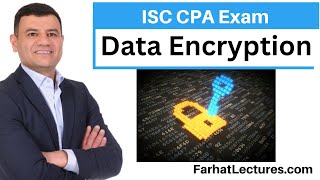⭐ Giveaway: Our 100% FREE plugin makes any site 3X faster - [ Ссылка ].
In this video, I'll guide you through creating a stylish slide-out menu using Elementor Pro — complete with a functional call-to-action (CTA) button and social media icons. Don't worry if you're not tech-savvy; I'll walk you through every step!
First, we’ll ensure your site remains fast despite the new features. Then, we’ll create a full-screen mobile menu from scratch, add your logo, and customize the menu’s style. Finally, I’ll show you how to add a smooth slide effect with a simple code. Stick around to see how it all looks on your mobile device, and feel free to ask questions in the comments! If you find this tutorial helpful, please give it a thumbs up!
CSS Code: [ Ссылка ]
#elementor #elementorpro #elementordesign