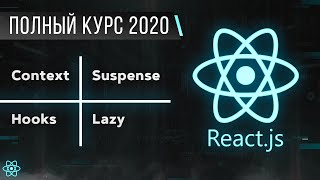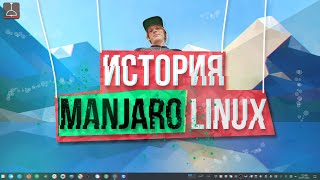In this video I'll show you how to create a Dusk To Dawn scene using the honeywell Tuxedo Touch Keypad. This will appear on your Total Connect 2.0 next time you open you will be prompted to "sync" your panel, once that is done the scene will be available.
Click the link below for more Honeywell Security Videos
[ Ссылка ]
Tuxedo Touch™
Security and Home/Business Controller
Honeywell Home Tuxedo Touch is a 7", high-resolution graphic touchscreen and controller that integrates security with home and business automation. It provides opportunities to capture new prospects and markets by seamlessly integrating security with voice commands, video viewing and recording, and the ability to control Z-Wave® enabled thermostats, lights, locks and shades. This versatile product is the perfect way to differentiate your business and safeguard your accounts.
Consumers can now utilize groundbreaking voice control in everyday living. By speaking commands such as “leaving the house” or “returning home”, users can perform a range of tasks, such as arming their systems, adjusting Z-Wave enabled thermostats, controlling lights, locking doors and more.
With Resideo Total Connect Remote Services, users can also view cameras, control their security system, lights, locks and thermostats, and receive event-driven email and video alerts remotely—a great opportunity for additional RMR.
Centralized control of:
– Security system
– Video cameras
– Z-Wave enabled devices: thermostats, lights, locks, shades
Built-in web server allows for local control of the system through any Wi-Fi® enabled device (smartphone, iPad®, iPhone®, PC, Internet TV, etc.)
Built-in Z-Wave controller allows for 232 Z-Wave devices (check compatibility chart for specific devices)
Connect up to 32 MPEG4, H.264 or Onvif format IP cameras and view up to four cameras directly on the Tuxedo Touch display or locally on Wi-Fi enabled devices (check compatibility chart for specified cameras)
Supports Honeywell Home low-light IP camera (iPCAM-WL) that allows for a better viewing experience in low light and dark areas
Control system devices and actions by speaking specific voice commands
– Wake Up
– Returning Home
– Bed Time
– Evening
– Leaving The House
– Cameras
Remote software updates can automatically be sent to any field-installed Tuxedo Touch controllers connected to the Internet
Video viewing and recording
– Record two-minute videos from any system camera and view right on the Tuxedo Touch display or Wi-Fi enabled devices (15 seconds pre-event and 1:45 post event)
– Recording can be done manually or set as a scene to activate based on a specific day, time or event
– Recording capacity is based on size of the SD card
7" widescreen color display
– 16M colors and 800 x 480 resolution
Customize up to 30 scenes to have system devices act based on time, day or system events
Sunset/Sunrise – Scenes automatically update based on sunset/sunrise times/changes
Group similar devices (all locks, all cameras, etc.) to reduce programming time and complexity when creating customized scenes
Option for Wi-Fi or Cat5/Ethernet to connect to the premises LAN
Supports VISTA Intelligent Programming (VIP)
View local weather directly on the Tuxedo Touch controller
Available in two colors (white and silver)
Embedded sales and training videos
– Tuxedo Touch sales video
– Programming Z-Wave devices
– Programming Z-Wave scenes
– How to use web server for local Wi-Fi enabled devices
– How to customize homescreen for dealer, digital picture frame and video viewer
– How to install and program IP cameras
Resideo Total Connect Remote Services compatible
Visit the Tuxedo Touch™ dealer toolkit at [ Ссылка ] for more information about the following:
– All compatible Z-Wave devices
– All compatible IP cameras
– All compatible tablets/Wi-Fi enabled devices
– Training videos
– Sales/introductory videos
– Product literature and images
– Latest software revision for manual downloading