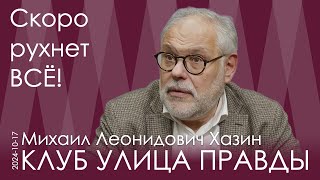Hello All, Let's we learn how to attach the data lake storage with Databricks Notebook to access the data from lake storage and use to transform or process the data.
Create a service principal to mount adlsgen2 in Azure databricks notebook.
For service principal
1. go to Microsoft Entra ID -- App registrations -- register an App
2. go to certificates & secrets in Entra ID -- create new secrets -- copy value.
3. go to storage account -- go to Access control IAM -- select blob contributor -- select member -- add the registered App name -- create and review.
Now use the code below it is available in Azure Databricks documentation
[ Ссылка ]
Note: we have Hard coded here in this video but you guys can save this credentials/secrets in Azure key vault using Azure key vault backed secret scope and abstract it here.