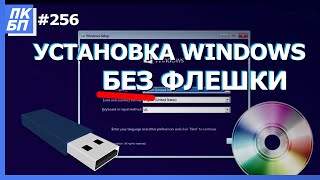In this video, I will show you how to set up Zapier to automate adding tasks to Insightly by forwarding emails to a special email parser. Sounds complicated, but it’s super easy to set up and I know it will save you a ton of time and prevent you from forgetting about important tasks. Best of all, Zapier is free to use to get started so you can try it out and see how it works for you.
Table of Contents:
00:00 - Introduction
01:14 - Necessary Resources
01:33 - Setting up Email Parser
02:43 - Forward Email to Parser
04:17 - Create a Parser Template
05:15 - Setting up Zapier
07:54 - Connecting Insightly to Zapier
08:44 - Creating Insightly Task
12:41 - Turn on Your Zap
13:48 - Conclusion
WHAT IS API & HOW DO I USE API KEYS? [ Ссылка ]
WHAT IS CRM & TOP 6 REASONS I CHOSE INSIGHTLY: [ Ссылка ]
LEAVE A COMMENT: Introduce yourself in the comments below and tell me if this was helpful
SOLOPRENEUR RESOURCES: [ Ссылка ]
SOLOPRENEUR SERVICES: [ Ссылка ]
SOLOPRENEUR TECH TERMS: [ Ссылка ]
INSIGHTLY: [ Ссылка ]
EMAIL PARSER: [ Ссылка ]
ZAPIER: [ Ссылка ]
JOIN THE CONVERSATION!
Facebook: [ Ссылка ]
Pinterest: [ Ссылка ]