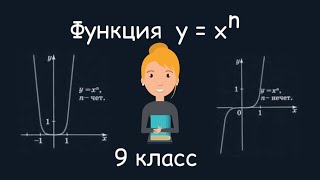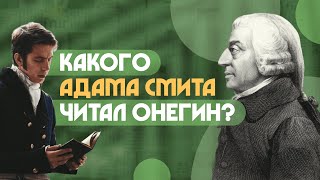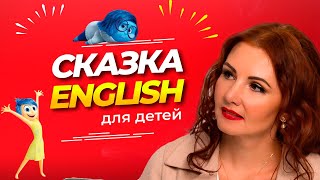Read more: [ Ссылка ]
Skype allows you to block a contact to prevent them from calling you, sending you instant messages and seeing your status.
To block a contact
Right-click the contact’s name and select Block This Person...
In the message box, tick Remove from your Contact list if you wish to remove that person from your contacts. If you want to alert Skype and report the contact, tick Report abuse.
Click Block.
To Unblock people on skype
In the main menu, select Tools then Options.
In the Skype Options box, select Privacy then Blocked Contacts. A list of blocked contacts is displayed.
Select the contact you'd like to unblock and click Unblock this person.
how to unblock someone on skype
how to unblock people on skype