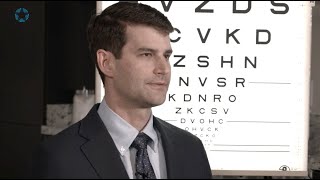In This Video Meet Void Linux, a fast Linux distribution without Systemd. Learn a little more about it and find out where to download this system
► Subscribe me here : [ Ссылка ]
► Follow me on Tumblr : [ Ссылка ]
► Follow me on Twitter : [ Ссылка ]
► Follow me on Pinterest : [ Ссылка ]
🤏 Void Linux | A Fast Linux Distribution Without Systemd | Cinnamon Edition | Install & Impression 👣
Click Here to Watch More Entertainment :
► Linux Videos : [ Ссылка ]
► Buyer Guide Videos : [ Ссылка ]
► Raspberry pi Videos : [ Ссылка ]
► Review Videos : [ Ссылка ]
► Mozilla Videos : [ Ссылка ]
► Vpn Videos : [ Ссылка ]
► Ipad Videos : [ Ссылка ]
► Mac Os Videos : [ Ссылка ]
——Subscribe to stay up to date with the channel! ——
Make sure to subscribe to the channel & select the 🔔bell push notifications (click the 🔔BELL icon next to the subscribe button) to be notified immediately when I release a new video.
✅ BE SURE TO LIKE, SUBSCRIBE, AND TURN ON NOTIFICATIONS!!!
If you watched this video and scrolled to the bottom and are reading this I would love to hear from you.
If you have any questions give me a shout on social media & I'll try and answer all the questions you might have.
Thanks for watching and I’ll see you next time!
Meet Void Linux, a fast Linux distribution without Systemd. Learn a little more about it and find out where to download this system.
Void Linux is a Linux distribution built from scratch, which means it's not based on any of the major distros we know. Like Arch Linux, it is a suitable distro for advanced users who want to configure their operating system in the way they see fit.
Void Linux, a fast Linux distribution without Systemd
Void is an independently developed, rolling-release, general-purpose operating system. It is available for multiple architectures like x86, x86_64, arm and more.
Void also offers different install images, from network install / CLI to live images with different flavors like Xfce, Cinnamon, Enlightenment, Mate, LXDE and LXQT.
Created in 2008 by Juan Romero Pardines, a former NetBSD developer, Void Linux is developed entirely by volunteers who cooperate on GitHub.
There is a specific feature that sets Void apart from other distributions: its speed and responsiveness. It's faster than anything else.
Of course, everything from the initialization process to launching applications is extremely fast. Void is also rock solid and unusually light on system resources.
With regard to multimedia support, however, you will need to activate the non-free repository as Void only consists of free software.
The Void Linux distro offers its users clear documentation in the form of a Wiki , which while not extensive by any means, is just enough to help users get started successfully.
However, we strongly recommend that you check the documentation available on the Void wiki as it will set up a working system in no time.
Void Linux is a distro without systemd
Void is a notable exception for most Linux distributions because it uses runit as its boot system instead of the more common systemd used by other distributions.
This is a unique feature of Void: What makes it more like BSD is its init system and design philosophy.
Runit is a very minimalist and extremely fast boot system, easy to configure and more in line with the old daemontools that Linux distros used to use by default.
You will be very pleased with the performance and simplicity it brings compared to other service managers. Deploying a daemon in runit is really simple.
Make a directory, write a short run script, symlink and presto, your daemon is deployed. Better yet, most Void packages include the directory and the run script. All you do is just create the symbolic link.
Uninstall Linux
Void uses a simple and straightforward text-based installer to guide you through the traditional installation steps. It's the same in all available images, and we call it with the “void-installer” command.
A notable feature of live ISOs is that users can choose to install the system from packages included in the ISO or from a network source, avoiding the need to perform an update after installation.
After completing all the miscellaneous settings, the installer will write the changes to disk. After that, you will be prompted to restart your system or you can continue testing the live session.
Comparable to Arch or Gentoo , after basic installation, Void can be turned into anything you want to mount.
#voidlinux #cinnamon #systemd #installation #impression
Todays Video - Void Linux First Impression Install & Review!