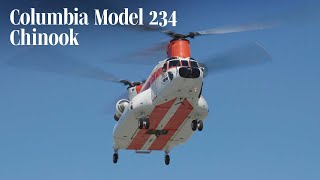Learn more about the BMW Genius smart technology: [ Ссылка ]
Subscribe now: [ Ссылка ]
The Parking Assistant finds suitable parking spaces and supports you when parallel parking. We heard you when you told us a common problem you face is overturning your steering wheel, so we developed the Parking Assistant smart car technology to aid our luxury vehicle customers.
Activate the system by pressing the Parking Assistant button, which is located on the center console. The iDrive screen will display instructions on how to utilize the BMW Parking Assistant. To stop the Parking Assistant at any time, simply release the Parking Assistant button.
Want smart technology that moves you forward? The BMW Parking Assistant is ready to help.
Looking for a quick answer? Check out our FAQ page : [ Ссылка ]
Need further help? Contact us here: [ Ссылка ]
Refer to your owner's manual or visit: [ Ссылка ]
Follow BMW USA for the latest in luxury automobiles and performance cars:
Facebook: [ Ссылка ]
Instagram: [ Ссылка ]
Twitter: [ Ссылка ]
BMW Parking Assist | BMW How-To
Теги
reversing assistantsmart car technologybmw parking assistantparking assistpark assistbmw smart carparking assist systemactive park assistbmw park assistintuitive parking assistbmw backup assistantpark assistantbmw x5 parking assistantbmw auto parkingbmw reverse assistbmw parking assistant x1bmw x3 parking assistantbmw i3 parking assistantbmw reversing assistantbmw geniushow to use bmw park assisthow to use parking assist bmw