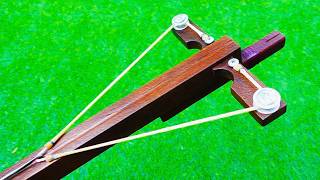Thanks for clicking on QuickTech.
In this video we show you how to clean an airbrush between colors. It is important to make sure your airbrush’s color cup is clean before changing colors. This is especially true when switching between colors that are on the opposite side of the color wheel, like yellow and violet.
If you are spraying a color with a high pigment load like white, you may have to flush your color cup several times before you are ready to change over to the next color.
Why QuickTech? There’s no shortage of how-tos and tutorials on the internet but airbrushers are still searching for solutions to common problems. That’s why Iwata created the QuickTech Experience. We’ve created videos that get right to the point so you can fix your problem and get back to painting. No intro to skip, no banter to mute, nothing to speed through. Just the content you came for from the most trusted name in airbrush. Be sure to subscribe to our channel so you don’t miss the next QuickTech release!
***
Before disconnecting your airbrush from the air hose:
1. Make sure your compressor is off.
2. Then hold down the main lever to release any stored air.
***
-LINKS AND RESOURCES-
Products used in the video:
Neo for Iwata CN Gravity Feed Dual Action Airbrush (N4500)
[ Ссылка ]
Iwata Airbrush Cleaning Kit (CL100)
[ Ссылка ]
Iwata Universal Spray Out Pot (CL300)
[ Ссылка ]
Downloadable Cleaning Instructions:
[ Ссылка ]
Gravity Feed Quick Color Change
Теги
iwata airbrushairbrush techtutorialairbrushingiwataiwata officialairbrush videosair brushquicktechcleaning a gravity feed airbrushhow to clean an airbrushairbrush cleaning tutorialneo cncleaning an airbrushairbrush cleaningclean airbrushclean iwata airbrushcleaning between colorscleaning iwatacleaning iwata airbrushairbrush maintenanceairbrush maintenance cleaningcleaning airbrushhow to clean airbrush between colors


![[DIY] Ключница из натуральной кожи crazy horse на молнии от #Vestgar](https://s2.save4k.su/pic/2LafFKm4vU8/mqdefault.jpg)









![Прошивка ESP12/ESP32 на Tasmota и подключение к clusterfly.ru по MQTT [Часть #0.1]](https://s2.save4k.su/pic/Nc2Py0LNS28/mqdefault.jpg)