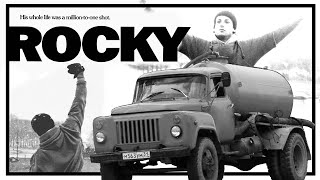You don't need to have a DDJ-FLX10, and you don't need to alter your Midi mappings if you just want to play with stems on your Rekordbox controller. In fact, you can enable it with just a single click.
And with some controllers, you can also get stems (or "Track Separation" as Pioneer DJ calls it) working on your pads - again, in a few seconds, and without messing with your Midi mappings. In this very quick tutorial, I show you how.
Written article: [ Ссылка ]
DDJ-FLX10 review: [ Ссылка ]
DDJ-FLX10 vs Rane Four: [ Ссылка ]
Rekordbox Made Easy course: [ Ссылка ]
👉 Subscribe and tap the 🔔 to get notified about new videos on how to DJ
👉 Want our free DJ training and guides for beginners? Sign up here: [ Ссылка ]
Want more DJ info?
▶ Take an online DJ course: [ Ссылка ]
▶ Read "Rock The Dancefloor!": [ Ссылка ]
▶ Get DJ Gear reviews & news: [ Ссылка ]
▶ Join The Global DJ Network: [ Ссылка ]
▶ Like us on Facebook: [ Ссылка ]
▶ Follow us on Instagram: [ Ссылка ]
▶ Follow us on TikTok: [ Ссылка ]
▶ Follow us on Twitter: [ Ссылка ]
▶ Subscribe to our newsletter: [ Ссылка ]
#Rekordbox #PioneerDJ #Stems #Gear #DJTips #DigitalDJTips #MusicIndustry #DJing
Fastest Way To Use Stems On ALL Rekordbox Gear (❌ Midi mapping)
Теги
use rekordbox stems on any controllerrekordbox stems any gearrekordbox stems any dj controllerrekordbox stems tutorialhow to use rekordbox stemsget rekordbox stems in my softwareget rekordbox stems on my dj controllerhow to use rekordbox stems on anythingrekordbox stems dj controller demofree rekordbox stems tutorialuse rekordbox stems on any dj controllerdigital dj tipsonline dj schooldigital dj tips rekordbox stemsfree online dj helpdj tipstems









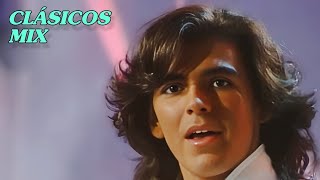























































![VOCAL TRANCE BLISS VOL. 205 [FULL SET]](https://s2.save4k.org/pic/L7Kup5bPr5Q/mqdefault.jpg)