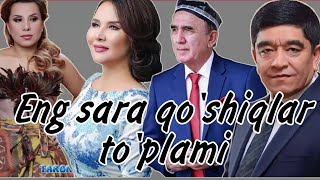THIS VIDEO IS OUTDATED, NEW HACK ONLINE. OLD HACK INFO REMOVED!
My favourite view is nose view (forward with nothing in x-plane) with external displays (ipad). Because there isnt external display app for ipad yet, you can use "New UI Window Mode" and this nose view hack.
Check my another video with ipad as a 2nd display: [ Ссылка ]
Instructions by user DizzyBasket7278 (MFS2020 forum):
You move as far forward as you can, looking forward over the dash.
Then create a custom camera (ctrl / alt / 0) .
Exit the sim.
Then take a look in the aircraft folder created here …
C:\Users"Your ID"\AppData\Local\Packages\Microsoft.FlightSimulator_8wekyb3d8bbwe\LocalCache\SimObjects
There should be a folder with your aircraft and a cameras.cfg file within
Backup this file.
Load the original cameras.cfg file and edit the InitialXyz = xxx,xxx,xxx at the bottom of the camera definition.
In my case, I changed this…
InitialXyz= 0.029418, 0.099884, 0.379973
to this …
InitialXyz= 0.029418, 0.099884, 1.379973
I added 1 to the 3rd number against InitialXyz and saved.
Reload the sim and load your aircraft.
In my case, I select the custom cam in the sim (alt / 0) which moves me forward 1ft beyond the instruments, still behind the prop (c172 in my case).
I now have a clear view with no instruments in the way.
BONUS. I can now do a walk around the plane using the defined cockpit movement keys.
Once outside, you can save more custom camera views without the cockpit constraints !
AND walk around the plane and enter through the side of the plane at the rear seat which you normally can’t get to, then save another custom camera if you wish.

![Yoonmin (Análise|Análisis|Analyze) 'Run' Ep. 11 - Jimin's passion for Yoonji [PT/ESP/ENG]](https://s2.save4k.su/pic/ZaFbhnpqnKM/mqdefault.jpg)



![[4K 60p] 촬영회 모델 한나 직캠 ver4 (Photo Session Model HanNa Fancam ver4)](https://s2.save4k.su/pic/WPL8TkEyP3U/mqdefault.jpg)


![[4k] TRANSPARENT Orange and Red Try On | No Bra](https://s2.save4k.su/pic/1Setznb742M/mqdefault.jpg)

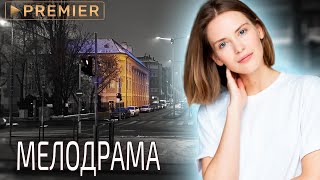













































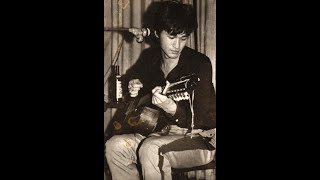

![[💌] Best of BTS YOONMIN --- I just wanna be with you tonight 🐣jimin and suga🐱](https://s2.save4k.su/pic/cGR31-KZDis/mqdefault.jpg)