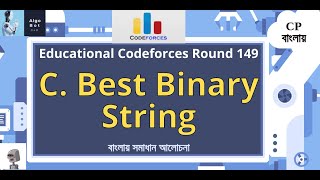This SharePoint tutorial will demonstrate how to how to open SharePoint file in desktop app by default and how to make SharePoint files open in desktop app. To open SharePoint documents in desktop app by default means to change a setting in SharePoint to ensure that Microsoft Word, Microsoft Excel and Microsoft PowerPoint files always open in the respective desktop application instead of in the web browser. To force SharePoint open in desktop app by default or to force SharePoint link open in desktop app by default, or even to force SharePoint automatically open in desktop app by default, can be done at a document library level. Applying this setting at a SharePoint document library level means that only that single library will SharePoint open files in desktop app default. Alternatively, you can also apply this setting at a site collection level such that SharePoint open files in native application for all existing and new document libraries that will be hosted on the site. This tutorial, will demonstrate SharePoint 365 open in desktop app by default at a library level and at a site collection level. The examples included in this tutorial will also specifically demonstrate the following: SharePoint Online open Excel in desktop app by default and SharePoint open Word in desktop app by default. Lastly, this tutorial will answer the following questions: How do I automatically open SharePoint files in desktop app?, How do I set SharePoint to open files in app by Default?, How to Open Documents in client applications by Default in SharePoint 2016?, How do I force SharePoint to open files in desktop app?
🔔SIGN UP FOR MY SHAREPOINT LIST FUNDAMENTALS COURSE🔔: [ Ссылка ]
WATCH NEXT:
How To Open Files In Desktop App By Default In Microsoft Teams
[ Ссылка ]
Timeline:
0:00 - Start
0:16 - SharePoint open files in desktop app by default for a single document library
2:39 - SharePoint open files in desktop app by default for entire site collection
#microsoft #microsoft365 #sharepoint
-MORE ABOUT ME-
Do you need dedicated support with an issue or a custom response to a question. If so, you can submit a question here and get a response within 24 hours. Note that I will review the question and determine if it is something that can be addressed through this channel. [ Ссылка ]
🔔LEARN ABOUT ONE OF THE BEST MICROSOFT 365 APPS THAT CAN HELP IMPROVE YOUR TEAM'S WORKFLOW🔔[ Ссылка ]
Sign up for my 🧭 Microsoft 365 Compass 🧭newsletter and get short tips, tricks, and tutorials for Microsoft 365 apps sent straight to your inbox. Check out previous editions and sign up here: [ Ссылка ]
❓Have a question❓ 📢 Want to promote your product or service on my channel or newsletter 📢 🎓 Looking for coaching or training 🎓 If so, get in touch 📧 with me here 🔗 [ Ссылка ]
Become a Channel Member & Get Access To Awesome Perks:
[ Ссылка ]
❓Have a question❓ 📢 Want to promote your product or service on my channel or newsletter 📢 🎓 Looking for coaching or training 🎓 If so, get in touch 📧 with me here 🔗 [ Ссылка ]
LETS BE FRIENDSI
🔔Instagram: [ Ссылка ]
🔔LinkedIn: [ Ссылка ]
🔔TikTok: [ Ссылка ]
🔔Website: [ Ссылка ]
🔔Linktree: [ Ссылка ]
GOT A VIDEO IDEA? FILL OUT THIS FORM:
[ Ссылка ]
📧 PRODUCTS THAT I USE TO CREATE MY YOUTUBE VIDEOS:
⭐ Amazon StoreFront: [ Ссылка ]
⭐USB Microphone - Yeti X: [ Ссылка ]
⭐ Web Cam -Dell UltraSharp HDR 4K: [ Ссылка ]
⭐ Laptop - Dell XPS 9510: [ Ссылка ]
⭐ Monitor - Dell Curved 4K UHD: [ Ссылка ]
⭐ Mouse-Keyboard - Dell Premier Multi-Device: [ Ссылка ]
⭐ Lighting Kit - LimoStudio 700W Series: [ Ссылка ]
SOFTWARE THAT I USE TO CREATE MY YOUTUBE VIDEOS & CONTENT:
⭐ Screen Recording & Editing - Camtasia: [ Ссылка ]
⭐ Screenshots & Photo Editing - SnagIt: [ Ссылка ]
⭐ YouTube Thumbnails - Canva Pro: [ Ссылка ]
⭐ Content Tracking - AirTable: [ Ссылка ]
⭐ Email Newsletter Creation - MailerLite: [ Ссылка ]
⭐ Mailing List Forms - ConvertKit: [ Ссылка ]
⭐ Social Media Scheduling - Later: [ Ссылка ]
⭐ VPN - ExpressVPN - 30 Days Free: [ Ссылка ]
⭐ Task Tracking - Trello: [ Ссылка ]
Note that I may earn a small commission at no additional cost to you from purchases made using these links.
How To Open SharePoint Files In Desktop App By Default
Теги
sharepoint open in desktop app by defaultsharepoint link open in desktop app by defaultsharepoint automatically open in desktop app by defaultsharepoint 365 open in desktop app by defaultsharepoint online open excel in desktop app by defaultsharepoint open word in desktop app by defaulthow to open sharepoint file in desktop app by defaultopen sharepoint documents in desktop app by defaulthow to open sharepoint files in desktop app by default