In this video we will be discussing how to use the CAPXL call box.
The CAPXL is equipped with a 10” touch screen display that you will use to input an entry code and to search the user directory.
Let’s start with how to use your Pin code to operate the call box.
Start by pressing the Entry Code (PIN) button located at the bottom right of the screen.
Input your assigned pin code followed by the enter button.
If you put the code in correctly, your device should open and you may hear a click from the call box followed by an Access Granted screen.
If you put the code in incorrectly, you will see an ‘Access Denied’ screen. If you put in the correct code, then contact your system administrator. Let them know the time and day the failure occurred to help them find when the failure occurred.
Next we will look at presenting a fob to the reader.
Present the fob to the reader by holding it about 1 inch away from the reader.
The reader will turn green if successful access is granted.
If your fob fails to grant access, then the reader will either flash green or yellow briefly. Try a few more times to ensure that the reader was able to read the fob correctly. If you are still not able to gain access, then contact your system administrator. Let them know the time and day the failure occurred so they can locate the reason for the failure.
Finally, we will look at how your guests can utilize the call box. Start by having them press the Phone Call button if it is green.
Press the ‘Find a Name’ button.
You may search by the name by pressing Touch Here to Search.You will notice as you start inputting the first or last name of the person you are looking for that the directory will start to filter down. Once you have found the person you would like to contact, press on their name. This will initiate a call with the person’s programmed number.
It is important that you inquire about the phone number your call box is calling from so that you can recognize the call. After answering your phone, you will be able to speak with the person at the call box and then allow them entry.
Thank you for viewing our video on “How to Use the CAPXL Callbox” today. You may view additional content like this at support.locdoc.net.
--
Instagram: [ Ссылка ]
Instagram: [ Ссылка ]
What I do: [ Ссылка ]
KeyFob Systems: [ Ссылка ]
Camera Systems: [ Ссылка ]
---
Main Camera: Nikon D5600
Second Shot: Nikon D7000
Random Action Stuff: GoPro Hero 3
Microphone: Rode VideoMic
Editing: Final Cut Pro
Drone Footage: DJI Mavick Pro
Music: SoundStripe.com
Surveillance Footage: Eagle Eye Networks
Surveillance Cameras: HikVision
--
Loc-Doc Security focuses on Electronic Security Integration with Camera Systems and Key Card Systems .
We work with products like Brivo Access Control, Eagle Eye Networks, Open Eye, HikVision, HID and others.
While Electronic Security is a focus, we have been a Door and Lock service company for over 35 years.
---
Our Story: [ Ссылка ]
Instagram: [ Ссылка ]
Instagram: [ Ссылка ]

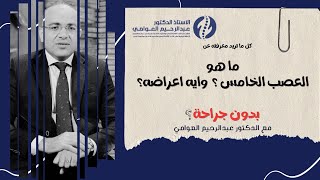







![Request ✨️👑 [I chose Caspian, cause I have other Ben edit ready] #princecaspian #benbarnes #narnia](https://i.ytimg.com/vi/NEQW0gnfK3Y/mqdefault.jpg)
































































