In this tutorial, you will learn How to Create Pyramid Chart in Excel.
Software Version : Excel 2016
A pyramid chart is a graphical representation of data that forms the shape of a pyramid. It is often used to depict hierarchical structures, proportions, or relationships within a dataset. The chart typically consists of blocks or segments arranged in a pyramidal shape, with the largest or most significant segment at the bottom and the smallest or least significant at the top.
Creating a pyramid chart can be done using various tools, including spreadsheet software like Microsoft Excel or dedicated charting software. The specific steps for creating a pyramid chart depend on the software you're using, but generally, you'll need to enter your data and select the appropriate chart type.
Remember that the choice of a pyramid chart depends on the type of data you want to visualize, and it's essential to choose a chart type that effectively communicates the information you want to convey.
Disclaimer
This video is made for the sole purpose of higher education. Care is taken to provide the most accurate information. However, we can’t guarantee the accuracy of all the information in this video. Kindly do your own research before coming to any conclusions or making any decisions.
#biostatistics #statistics #dataanalysis #statisticalanalysis
#datavisualization #datascience #dataanalytics #datamining
#exceltips
#exceltutorials
#excelformulas
#excelfunctions
#excelcharts
#exceldataanalysis
#excelmacros
#excelshortcuts
#exceltemplates
#exceldashboard
#exceltricks
#excelexpert
#microsoftexcel
Playlists:
OriginPro : [ Ссылка ]
Past: [ Ссылка ]
GrapPad Prism: [ Ссылка ]
SPSS: [ Ссылка ]
Excel: [ Ссылка ]
BioDiversity Pro: [ Ссылка ]
Minitab: [ Ссылка ]
Follow me:
Join this YouTube channel membership:
[ Ссылка ]
Telegram: [ Ссылка ]
Instagram: [ Ссылка ]
Facebook Page: [ Ссылка ]



![JavaScript - Полный Курс JavaScript Для Начинающих [11 ЧАСОВ]](https://i.ytimg.com/vi/CxgOKJh4zWE/mqdefault.jpg)






























































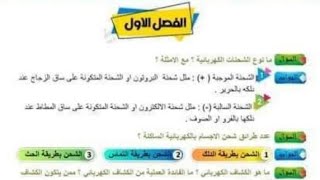



![০১.০১. অধ্যায় ১ : রসায়নের ধারণা - রসায়ন পরিচিতি [SSC]](https://i.ytimg.com/vi/JHo9HuiOW84/mqdefault.jpg)




