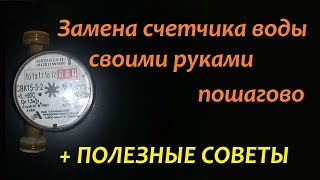In this video tutorial, we will guide you through the process of installing the Manjaro XF Desktop Environment on your computer. Manjaro is a user-friendly Linux distribution that combines the power of Arch Linux with ease of use and simplicity. XFCE is a lightweight desktop environment that provides a fast and responsive user experience.
To begin, we will walk you through downloading the Manjaro ISO file and creating a bootable USB drive. We will then show you how to boot from the USB drive and start the installation process. You will learn how to partition your hard drive, select the XFCE Desktop Environment, and configure your system settings.
Throughout the video, we will provide helpful tips and tricks to ensure a smooth installation process. By the end of this tutorial, you will have a fully functional Manjaro XFCE Desktop Environment running on your computer.
If you have been looking to try out a new operating system or are interested in Linux, this video is perfect for you. Follow along and experience the power and flexibility of Manjaro XFCE for yourself.
Don't forget to like, share, and subscribe for more tech tutorials and guides!
#manjaro #xfce #desktopenvironment #linux #installation #tutorial #archlinux #userfriendly #responsive #easy #stepbystep #bootableusb #systemsettings #techguide #linuxlover #opensourcesoftware