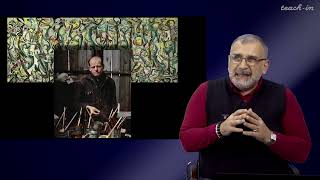When games on the Xbox app get stuck on "Syncing Data," it generally indicates an issue with the app’s ability to synchronize saved game data from the cloud. Here are the main causes of this problem:
1. Network Connectivity Issues
A weak or unstable internet connection can prevent data from syncing properly. High latency, low bandwidth, or intermittent disconnections can all disrupt the data transfer between your device and Xbox’s cloud servers, causing it to get stuck.
2. Xbox Live Service Issues
The Xbox app relies on Xbox Live services for data syncing. If Xbox Live or related services are experiencing downtime or maintenance, you may encounter syncing issues until service is restored.
3. Corrupted Local Cache or Saved Game Data
Corrupted or outdated cached data within the Xbox app can interfere with syncing. Additionally, if your local game save is corrupted, the Xbox app may struggle to upload the data to the cloud, causing it to get stuck.
▬▬▬▬▬▬▬▬▬▬▬▬▬▬▬▬▬▬▬▬▬▬▬▬▬▬▬▬
Reinstall Gaming Services:
Command 1: get-appxpackage Microsoft.GamingServices | remove-AppxPackage -allusers
Command 2: start ms-windows-store://pdp/?productid=9MWPM2CQNLHN
▬▬▬▬▬▬▬▬▬▬▬▬▬▬▬▬▬▬▬▬▬▬▬▬▬▬▬▬
CHAPTERS
00:00 Intro
00:12 Solution 1
01:14 Solution 2
01:45 Solution 3
03:28 Outro