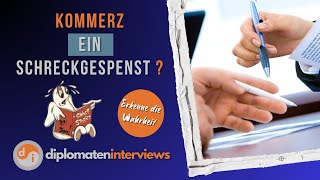This week’s tip is for one of my favorite Google tools, Google Slides!
Use Control + D (Command + D on a Mac) to duplicate a slide. You must have the slide selected in the left-hand slide sorter first!
You can also use this keyboard shortcut to duplicate objects on the slide, like a textbox, shape, or image.
Easy peasy lemon squeezy! I use this ALL THE TIME!
Get FREE Google Classroom Resources: [ Ссылка ]
Get the FREE Google Classroom Cheat Sheets for Teachers and Students: [ Ссылка ]
Join the Google Classroom Master Class: [ Ссылка ]
Listen to the Shake Up Learning Show podcast for quick tips every week: [ Ссылка ]
Be sure to subscribe for more tips and awesomeness! [ Ссылка ]
Subscribe to Shake Up Learning emails to get free tips and resources delivered to your inbox each week! [ Ссылка ]
Oh and follow me!
[ Ссылка ]
[ Ссылка ]
[ Ссылка ]
[ Ссылка ]
[ Ссылка ]
Join my FREE Facebook group @
[ Ссылка ]









![Crossing into ZIMBABWE [S5 - Eps. 76]](https://i.ytimg.com/vi/sF_4J0aHWp4/mqdefault.jpg)