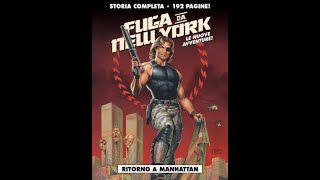Welcome to the Aging Reports topic.
At the end of this topic, you will be able to generate the Aging report for both customers and vendors and interpret typical report data.
Maria the accountant at OEC Computers asks for a tool that can help her monitor customer debts.
She also needs to monitor the company’s debt to vendors.
You introduce her with the Aging reports:
- The Customer Receivables Aging – enables active tracking of the open balances of customers (debts).
- The Vendor Liabilities Aging - enables active tracking of the open balances of vendors (The company’s debt).
- The sales process affects the cash status of the business.
- What kind of definition related to business partners can influence the company’s cash flow?
- How can you improve the company cashflow and make it more steady?
- Which report can help you achieve this purpose?
- Some background to this question: even when it is profitable, a company can go bankrupt due to cash flow problems. Keeping a positive cash flow is crucial.
The company can improve the Cash Flow results by:
- Defining the appropriate payment terms for each customer. Payment terms are set for each business partner in the Business Partner Master Data on the Payment Terms tab.
- Payment terms influence sales documents’ due dates and expected payments. You can set default payment terms for customers and vendors in System Initialization, under General Settings on the BP tab. The default payment terms are used when you set up a new customer, but you can adjust the payment terms in a customer master to reflect the payment risk involved with that particular customer.
- Monitor the credit-worthiness of your customers in the Customer Receivables Aging report. The Customer Receivables Aging report is the monetary controller of the Sales-AR module.
- Let us take a deeper look at what the customer receivables aging report shows us.
The Customer Receivables Aging report shows all open transaction (unreconciled) of customers, typically AR invoices, and how long it is overdue.
This is a key report for monitoring customers’ debt as well as evaluating the credit quality of customers.
You can find the aging reports in the Financials module. From the Financial Reports menu choose Accounting and then Aging.
The report can be expanded to show each transaction (as shown in the image) or collapsed to show aggregated amounts per customer.
A similar aging report with the same structure exists for vendors. When Maria wants to see open AP invoices for vendors, she generate the Vendor Liabilities Aging report.
After generating the aging report, either for customers or for vendors, you can e-mail the respective aging data to the relevant business partners.
You can specify an aging date after which the due dates are to be calculated. You can also specify intervals in days, months or periods, for grouping receivables by how old they are.
As you can see in the graphic, this report gives you a quick look at how overdue your invoices are. At the bottom of the report, you can see the percentages of overdue invoices in each aging interval.
Look at the image. The first row represents an invoice with a balance due of 1,000. This invoice is up to 30 days later than the aging the aging date that was set for the report.
The due date of the second invoice, for 20,000 is earlier than the aging date and therefore the amount appears in the Future Remit column.
The due date of the third invoice for the amount of 500 is 30 days to 45 days pass the defined aging date.
As the report can display all open transactions of the business partner, Credit memo, incoming payments and journal entries are also displayed in the report.
In the image there is one credit memo for Funtec. The amount is displayed in brackets since it is a customer credit amount.
You can display connected vendor data in the Customer Receivables Aging and connected customer data in the Vendor Liabilities Aging. To do so, check the Consider Connected Vendors/Customers box on the selection criteria initial window.
A connected customer or vendor is used when a business partner is both customer and vendor. Remember that there is one business partner master data for the customer and one for the vendor. Refer Please refer to the Customers and Customer Groups course topic to learn how to connect a customer to a vendor.
Once the two business partners are connected, you can clear open debts of the customer with the open debts for the vendor.
In the image you can see both AR invoices for Funtech the customer and AP invoices for Funtech the vendor. The total balance due took into consideration the AP invoices amount .