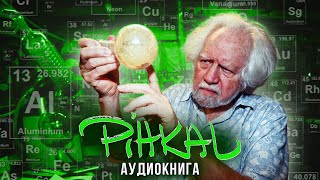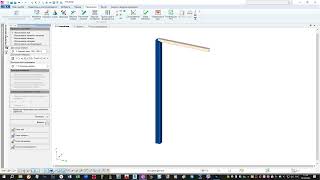This is a video shows one of the best workflows between Adobe Animate and Adobe After Effects. A light and clean way to get Animate files to After Effects and update them quickly.
🎨 Want to create like a pro?
Check out Adobe's amazing creative tools! Use my referral link to get started: [ Ссылка ]
Supporting me is just one click away. Thanks! 🙌
This video is showing files from "Detective Pikachu Noir" that you can watch right here! [ Ссылка ]
0:00 Intro
1:06 Start in Adobe Animate
2:00 Export as SWF
2:40 Import a PSD to After Effects
3:24 SWF vs PNG (Vector vs Raster)
4:08 Adding Layers Styles and Effects
4:54 Making an Update (And how to fix the overwrite error)
6:40 Exporting SWF's as separate parts
8:22 What if my SWF doesn't play?
8:55 What if my SWF is still Frozen?
10:17 How to open SWF files in on your PC
11:28 Outro
If you have any questions be sure to join the Discord! And ask us anything! We'd love to help!
Discord: [ Ссылка ]
Consider checking out our MAIN channel [ Ссылка ] to see all of our full shorts (Cup Souls, Smash Heaven, Paper Zelda) and be sure to subscribe here and on our main channel!
Consider support both channels at once through Patreon! [ Ссылка ]
Music:
Chill – sakura Hz
Outro Music:
Nostalgia' by Teto 🇯🇵
▬ ▬ ▬ ▬ ▬ ▬ ▬ ▬ ▬ ▬ ▬ ▬ ▬ ▬ ▬ ▬ ▬
64 Bits Animation:
► Youtube: [ Ссылка ]
► Twitch: [ Ссылка ]
► Instagram - [ Ссылка ]
► Patreon - [ Ссылка ]
► Twitter - [ Ссылка ]
► Discord: [ Ссылка ]
► Email: 64bitsanimation@gmail.com
▬ ▬ ▬ ▬ ▬ ▬ ▬ ▬ ▬ ▬ ▬ ▬ ▬ ▬ ▬ ▬ ▬