This is the second episode of my tutorial series on How to Build an RTS in Unity.
This episode covers basic unit selection, hover and selection sprites, and the creation of a destination marker.
Unit selection can become a little tricky, so I'll be breaking it up into two parts.
The first part will deal with regular unit selection and shift clicking for multiple units, and the second part will be dealing with box selection and control groups.
00:00 Intro
01:00 Creating prefab for the unit
01:38 Load testing with 100 units
03:50 Adding a hover sprite
08:30 Creating an object spinner script
10:00 Selecting units
12:00 Creating an Object Type enum
15:36 Adding a selection indicator
19:28 Selecting multiple units
22:00 Ensuring only one raycast is done
23:25 Adding a destination marker
25:40 Outro
Here are the links to the two sprites I use, as well as the link to my game's Steam Page and our Discord:
Fungal Front on Steam:
[ Ссылка ]
Fungal Front Discord:
[ Ссылка ]
Follow me on X:
[ Ссылка ]
Destination marker sprite:
[ Ссылка ]
Selection / Hover sprite:
[ Ссылка ]
Thanks for watching!

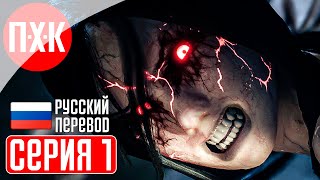

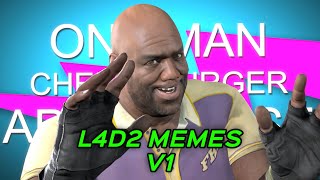
























































![[4K AI] | Arcane Season 2 | Isha's Death Scene | UPSCALED](https://s2.save4k.org/pic/H3CKX67S198/mqdefault.jpg)










