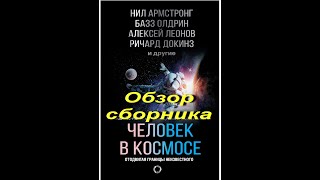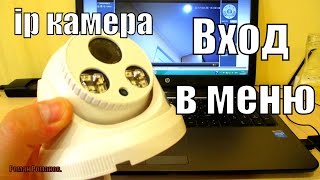Setting up the Netgear Nighthawk M1 MR1100? In this tutorial, I show you how to setup the Netgear Nighthawk M1 MR1100 and get it acting as a hotspot router. Basic setup of the Nighthawk MR1100 is very easy and can be completed in less than 5 minutes.
Nighthawk MR1100 Admin URL: [ Ссылка ]
M1 MR1100 Product Link: [ Ссылка ]
Follow the steps below to setup the Netgear Nighthawk M1 MR1100:
1. Remove the back panel from the Netgear Nighthawk M1 MR1100
2. Install an active sim card
3. Install the MR1100 battery
4. Hold the button on top of the MR1100 until it turns on.
5. Press the button until the name and password of the MR1100 WiFi network is display. Connect to that WiFi network.
6. Once connected to the MR1100 WiFi network, go to [ Ссылка ] in your web browser
7. Create an administrator password and login
8. Setup the Wi-fi network
9. The MR1100 will now be setup and broadcasting the wifi network that you configured.
#Netgear #NetgearNighthwak #NetgearRouter
Disclaimer: Some of the links in this description are Amazon affiliate links. As an Amazon Associate, Gauging Gadgets earns from qualifying purchases through affiliate links.
😀 HAPPY WITH THE VIDEO? 😀
SUBSCRIBE NOW! CLICK HERE - [ Ссылка ]
SEND ME A TIP! - [ Ссылка ]
FOLLOW ME!
BLOG: [ Ссылка ]
FACEBOOK - [ Ссылка ]
TWITTER - [ Ссылка ]
TWITCH - [ Ссылка ]
Learn How to Crochet: [ Ссылка ]
REDDIT - [ Ссылка ]
INSTAGRAM - [ Ссылка ]
HOW DO I DO IT? (Paid Links)
TubeBuddy YouTube Toolkit: [ Ссылка ]
My YouTube Setup:
Sony DSC-HX80 Camera - [ Ссылка ]
Neewer Mini Table Tripod - [ Ссылка ]
Lighting Kit - [ Ссылка ]
Blue Yeti USB Microphone - [ Ссылка ]
Logitech C270 Webcam - [ Ссылка ]
Cell Phone - Pixel 2 XL - [ Ссылка ]
Learn how to make a website:
[ Ссылка ]