Link to article: [ Ссылка ]
Here is a guide to install the Android ADT (Android Development Tools) on Ubuntu 13.04.
Android Development Tools (ADT) is a plugin for the Eclipse IDE that is designed to give you a powerful, integrated environment in which to build Android applications.
If you're a new Android developer, we recommend you download the ADT Bundle to quickly start developing apps. It includes the essential Android SDK components and a version of the Eclipse IDE with built-in ADT (Android Developer Tools) to streamline your Android app development. Visit the Android ADT plugin Homepage.
First you need to install Java on your system, to install Java read this article.
Download the Android ADT bundle
When downloaded open a terminal window (press Ctrl+Al+T) and make a folder in your Home directory. I decided to make it a hidden folder called .android in this directory. To make the folder copy+paste the following lines:
mkdir .android
When the folder is created change directory into the .android folder and unzip the downloaded ADT package. To do this copy+paste the following lines:
cd .android
unzip ~/Downloads/adt*
When the ADT bundle is unzipped you can close the terminal window.
How to make the launcher.
You can make the launcher for the Android ADT bundle using the alacarte menu maker. If you don't have alacarte installed on your system open a terminal window (press Ctrl+Alt+T) and copy+paste the following line:
sudo apt-get install alacarte -y
When the installation is finished you can close the terminal window and to start alacarte press the SuperKey and type: alacarte
To make the launcher follow these steps:
Click on Programming
Click on New Item
Enter a name in the name field (Android ADT)
Click on the Browse button
Open the .android/adt-bundle-linux-x86-20130717/eclipse folder
Select the eclipse file
Enter a comment (optional)
Click on the launcher icon button
Open the .android/adt-bundle-linux-x86-20130717/eclipse folder
Select the icon.xpm file
When done click on the OK button
Click on the Close button
How to add the launcher to the launcher panel
To add the launcher to your launcher panel follow these steps
press the SuperKey and type: android adt
Select the launcher
Drag and drop it into the launcher panel
To start the Android ADT bundle click on the launcher in your launcher panel.








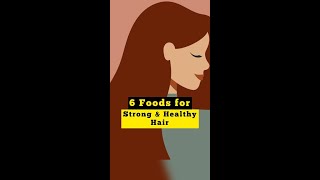





















































![[애틀랜타 커머셜 부동산] 사바나 지역 커머셜 부동산에 투자하시려면 이런 것들은 미리 알아두셔야 합니다!](https://i.ytimg.com/vi/sjw2ep1_fp4/mqdefault.jpg)











