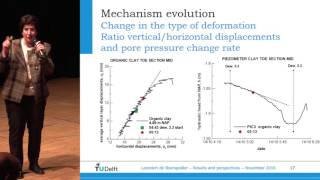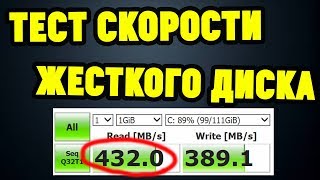When you set Google Chrome as your default browser on your phone, any links you click will automatically open in the app.
0:00 - Here’s how to set Chrome as your default browser on Android.
1. On Android, open “Settings” (the cog icon). (0:12)
2. Tap “Apps and notifications”. (0:17)
3. At the bottom, tap “Advanced”. (0:21)
4. Tap “Default apps”. (0:24)
5. Tap “Browser App” and then “Chrome”. (0:27)
To learn more about setting your default browser, visit: [ Ссылка ]
To get more Chrome tips, visit: [ Ссылка ]