Follow these steps to fix print and scan problems using HP Print and Scan Doctor:
- Turn on the printer you want to troubleshoot.
- On your computer, go to support.hp.com.
- Under Product Support, select Use HP Print and Scan Doctor.
- Select Download Now.
- If your computer displays an offline or printer offline status, select Yes when prompted to download a version of the app designed to resolve printer offline conditions.
- Otherwise, select No.
- The correct version of the tool downloads based on your printer status.
- Open the file to extract and run the app.
- If prompted, select Continue, Run, or Yes to allow changes to your computer.
- Select Accept to agree to the terms.
- Select Start to detect HP printers and scanners connected to your computer through a USB cable or network connection.
- All detected printers and scanners display.
- If you do not see your printer, click My product is not listed to perform some basic troubleshooting to detect the printer or scanner.
- Select your printer, and then select Next.
- The tool detects problems on the computer and connections that might prevent printing or scanning.
- Follow any on-screen troubleshooting prompts to fix the detected problems and resume printing or scanning.
#HP #HPSupport #HPPrinters








![[4K] Jaw-Dropping Outfit Reveal | Purple Tee Meets Black Skirt (2024)](https://i.ytimg.com/vi/P5DPDnCIycI/mqdefault.jpg)




















































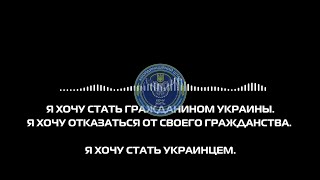










![Твёрдый согласный звук [ц].Буквы Ц ц. Урок 2 Литературное чтение 1 класс УМК Школа России 18.01.2023](https://i.ytimg.com/vi/MICFtEt9IX0/mqdefault.jpg)
