In this video we look at the built in screen recorder for PowerPoint. Record your screen, give explanations and embed all with a single tool!
Time Stamps:
0:00 Intro
0:20 Which PowerPoint
0:50 The insert Menu
1:00 Open the Screen recorder
1:25 Start recording
1:45 End recording
2:00 Preview Video
2:10 Summary
If you enjoy this content and want to support the channel, considering checking out my Patreon community here: [ Ссылка ] 💚
Subscribe for even more videos: [ Ссылка ]
Online teaching and Learning playlist: [ Ссылка ]
-----
My videos are made with Techsmith Camtasia.
Link to Camtasia: [ Ссылка ]
EdTech and Gear I love and Use: [ Ссылка ]
Get my own Classroom resources today:
My TPT Store: [ Ссылка ]
My favourite Programmable robots and other tools: [ Ссылка ]
Disclaimer: Some of these links are affiliate links where I'll earn a small commission if you make a purchase at no additional cost to you. These videos have been made for educational purposes and all views or opinions expressed are my own.
How to screen record in PowerPoint
Теги
Teaching with TechEducational TechnologyPower PointpptPowerpointScreen recorderScreenrecorderScreen recorder for PowerpointRecord video in PowerpointHow do I record my screenRecord my screen with powerpointMS PowerpointMSMicrosoftMicrosoft PowerpointRecord powerpointInsert video in PowerpointRecord a video in poowerpointRecord your PowerPoint screenpowerpoint screen recording with audiodesktop recording in powerpointrecord video

![Религия в Древнем Китае / [История по Чёрному]](https://s2.save4k.su/pic/cxQh3iYDwMc/mqdefault.jpg)

![[Корейский язык] 1. Алфавит - Гласные буквы](https://s2.save4k.su/pic/ufy7hx5pNsc/mqdefault.jpg)




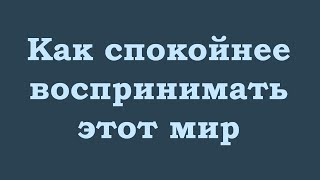
![[Корейский язык] 7. правило чтения](https://s2.save4k.su/pic/6d9XyUaN5nU/mqdefault.jpg)





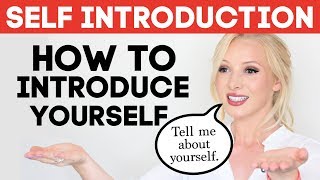

















































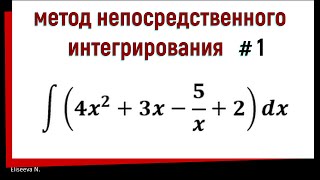






![[Корейский язык] 5. Слоги. Произношение -2-](https://s2.save4k.su/pic/nLBWY70gQEo/mqdefault.jpg)


