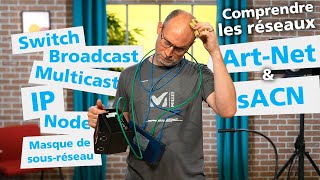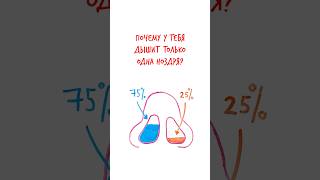This video goes over how to setup a Synology NAS for the very first time for completely new beginners. It runs on the new Synology DSM 7.2 Operating system that just came out in 2023. It goes over the initial process of setting up the Synology NAS all the way to accessing files off of it using MacOS finder or Windows File explorer. This tutorial works with all Synology NAS units from a DS923+ up to any Rackstation. This tutorial is geared for people who has never installed a Synology or any other NAS before.
Hire Me! [ Ссылка ]
Post on the Forums! [ Ссылка ]
Product recommendations*:
Starter NAS (with growth) [ Ссылка ]
Hard Drives I buy: [ Ссылка ]
UPS to protect NAS: [ Ссылка ]
External Hard drive for Backup: [ Ссылка ]
#synology #nas
Next Videos to Watch for Beginners: (in order mentioned at end of video)
1. Complete Remote Access Guide: [ Ссылка ]
2. Top 6 upgrades for Synology NAS: [ Ссылка ]
3. Complete Synology Photo guide: [ Ссылка ]
4. Synology Most Commonly Asked Questions: [ Ссылка ]
5. Most Common Mistakes New Users Make: [ Ссылка ]
6. All Synology Backup Methods explained: [ Ссылка ]
7. BTRFS Snapshot guide: [ Ссылка ]
8. Synology Drive: [ Ссылка ]
Other Videos Mentioned:
What Synology should you buy: [ Ссылка ]
What RAID should you use: [ Ссылка ]
How to tell when your hard drive is dying: [ Ссылка ]
Access your NAS outside of your home network: [ Ссылка ]
Snapshots: [ Ссылка ]
Firewall: [ Ссылка ]
Linking Windows File Explorer to Synology: [ Ссылка ]
TOC:
00:00 Introductions
02:36 Installing your hard drives
04:31 Connecting to network ports and turning on your NAS
06:30 Installing DSM
09:10 Initial Settings Walkthrough
14:27 Exploring the DSM Interface
16:11 Setup Drives (pools, volumes, RAID)
20:17 Should you encrypt your volume?
23:31 Data Scrubbing
25:36 SMART Tests
27:36 Shared Folders
31:01 BTRFS Snapshots
34:49 Basic Security Settings
36:00 Power Settings (and beeping)
38:36 Emptying the Recycling Bin
39:47 Permissions
42:45 Other Recommended Videos for Beginners
45:25 Conclusion
*These are affiliate links, which means that if you purchase a product through one of them, I will receive a small commission (at no additional cost to you). Thank you for supporting my channel!









![Как работают Цифровые и Аналоговые часы? [Branch Education на русском]](https://s2.save4k.su/pic/0m-YZkExYZ0/mqdefault.jpg)