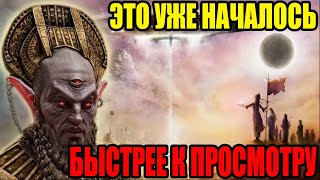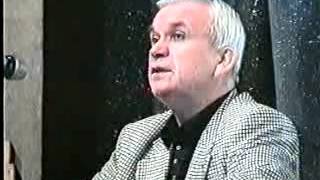UPDATE: Visit the 1.6a Downgrade video and download the new flash kit.
[ Ссылка ]
Contains all FOUR firmwares: 1.6i, 1.6a, 2.1i, 2.1a (Rogers).
Works on x32 & x64, contains Java built-in and has SuperOneClick 1.5.5 bundled.
Download: [ Ссылка ]
Mirror: [ Ссылка ]
How to use the latest X10 Flash tool (Bin4ry's) to downgrade from Android 2.1 to 1.6.
This works on any 2.1 firmware (Nordic or Global) and does not require root. Make sure you download the appropriate firmware (i or a) for your region/phone. Unlike the 2.1 firmware, which works on any phone, v1.6 is different for (i and a).
The following steps need to be done:
- extract files from ZIP files (2)
- do NOT overwrite update.xml (save both)
- copy line from 2nd update.xml into 1st [3 lines total in 1st update.xml]
- rename boot.sin to kernel.sin
- rename system_####.sin to system.sin
- rename userdata_####.sin to userdata.sin
- copy firmware files into firmware folder of X10 Flash program
If you want to backup your SMS/MMS, do NOT use the built-in application. Download the FREE "SMS Backup & Restore" by Ritesh Sahu in the Market. It saves into XML format onto the SD card. Once you update to 2.1, install "SMS Backup & Restore" again and restore your SMS/MMS.
You will need the following:
Sony Ericsson Update Service: [ Ссылка ]
Sony Ericsson PC Companion: [ Ссылка ]
X10 Flash Tool: [ Ссылка ]
X10 v1.6 ROM: [ Ссылка ]
Found this useful? Buy me a coffee:
[ Ссылка ]
Thanks!