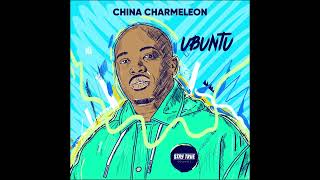Carousels are proving to be the most effective content for engagement on LinkedIn. Here's how to create them in Canva.
SUMMARY AND CHAPTERS
How to Create Engaging LinkedIn Carousels with Canva
This video guide provides a step-by-step tutorial on creating engaging carousels for LinkedIn using Canva, a tool that simplifies design processes. Carousels, identified as highly engaging content on LinkedIn, are presented in PDF format. The tutorial covers selecting and customizing templates in Canva, including how to adjust slides, incorporate branding, and add URLs or calls-to-action. Completing the design involves exporting the project as a PDF. Furthermore, the video explains how to upload the carousel to LinkedIn, highlighting the necessity of having creator mode enabled and guiding viewers through the post creation process. The guide concludes with encouragement to subscribe for more content.
00:00 Introduction to LinkedIn Marketing
00:23 Understanding LinkedIn Carousel
00:51 Creating a LinkedIn Carousel using Canva
01:58 Customizing Your Carousel Design
03:42 Using Canva's Brand Kit for Carousel Design
04:22 Downloading and Previewing Your Carousel
04:39 Posting Your Carousel on LinkedIn
05:28 Conclusion and Call to Action
#digitalmarketing #contentmarketing #entrepreneurship #socialmediamarketing #socialmediatips #imageediting #LinkedInMarketing #LinkedInPost #LinkedInStrategy