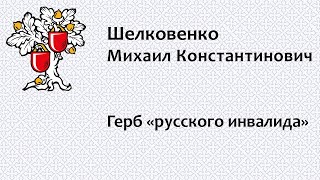#How_to_Connect_VPN_PPTP_Server_in_Mikrotik_Router
#VPN_Configuration_with_MikroTik_PPTP_Service_client_server_vpn
#Basic_Configuration_on_VPN_Mikrotik_Router
How to Setup VPN PPTP Server in Mikrotik Router? (Tutorial)
PPTP Server is using for VPN. Its so easy to configure pptp server in Mikrotik.
Now we can see how easily configure pptp server in Mikrotik router.
Login to the Mikrotik Router via Winbox and click IP then Pool:
Click on the “+ Symbol” to add new pool, Name will be whatever you want like I named it VPN_Pool_20 add the address range (192.168.20.2-192.168.20.30, in my case), then click OK.
Now go to the PPP Section and Click “PPTP Server” and check the Enabled:
Now on the PPP page, switch to the “Profiles” tab. Click on the + sign to create new profile, Name will be whatever you like (like I use VPN-POOL), set the pool that we have created earlier for “Local Address” AND “Remote address“, then click OK.
Now click on the “Secrets” tab of the PPP window. Click on the + sign to create new user, add the name(which act as username), password and service may be any or pptp and profile that we have created in the previous step.
PPTP Client Setup on Remote User laptop Windows 10:
From “Control Panel“, select the “Network and Sharing Center” and then choose “Set up a new connection or network“
On the next window, choose “Connect to a workplace“ then click Next
Then select "No,create a new connection".then click Next.
Choose “Use my Internet Connection (VPN)” from the next window.
Select the server address.here you can use your Mikrotik public IP. Destination Name will be whatever you want.then click on Create.then PPTP client will be create.
Now we can see a VPN Connection client will be create.when we will Conncet this its request username and password.after giving proper username and password then it will connect.
then
Finally
Lets check Mikrotik log, Click Log in Mikrotik,we will see pptp log will generate in Mikrotik.
I think this tutorial can help you to gain your Mikrotik knowledge and as well as windows pptp client configuration.
Thanks.